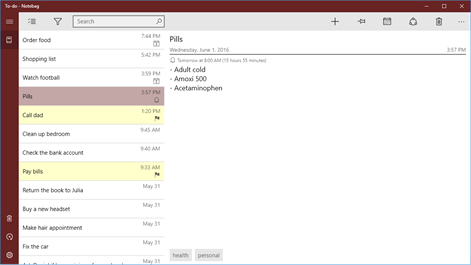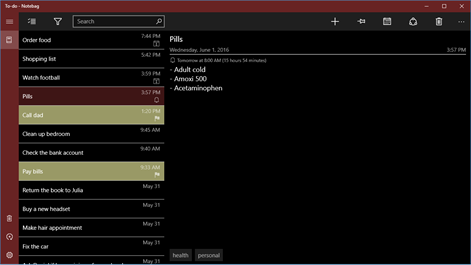PC
PC Mobile device
Mobile deviceInformation
English (United States) فارسى (ایران)
Description
Notebag is a simple but powerful note taking app.
You can quickly add notes to Notebag, pin them to the Start and set reminder or alarm for them. Notes can also be added directly from Action Center without opening the app.
Ability to create multiple notebooks helps you keep related notes together. You can organized your notes even better with colorizing, using flags and even adding multiple tags to each one. You can quickly access your notes, search them by content or theirs tags.
It's easy to backup your notes to OneDrive or local device and restore them quickly. You can use this feature to access your notes on different Windows 10 devices.
> Features: - Scheduler, Alarm and Reminder - Multiple Notebooks - Search and Filter - Action Center Integration (Bag Action) - Pinned Notes - Tag, Color and Flag - Multiple Views - Backup & Restore - More (in details)
> Features in detail
Scheduler, Alarm and Reminder your notes and set alarm or reminder for them, you'll be notified at the time!
- Schedule for a specific date, set recurrence interval if you need to - Schedule for specific days of week - Specify whether you want to get notified by an alarm, reminder or a simple notification
Multiple Notebooks Have related notes together to keep them more organized.
- Create, rename and delete notebooks - Keep related notes in a separate notebook
Search and Filter Quickly find a note with search and filter features.
- Search through note title, content and tags - Filter scheduled or flagged notes - Filter notes by tag to find related notes
Action Center Integration (Bag Action) Quickly add notes through Action Center without opening the app.
- Select a notebook, if you have more than one - Type a note and save it quickly
Pinned Notes Keep important notes in front of your eyes by pinning them to Start Screen.
- Select tile color for pinned notes - Scheduled and remaining time will also be displayed on the tile for scheduld notes
Tag, Color and Flag Organize your notes even more by adding tags to each note, flagging important notes or assigning different colors to them. - Add one or more tag to each note - Assign a color to each note - Flag important notes
Multiple Views View many notes and at same time in "List View" or quickly navigate through note pages in "Page View".
Backup & Restore Backup and restore all your notes by a single tap into local storage or OneDrive. - Backup all your notes and notebooks - Simply store backup file to OneDrive or local storage
People also like
Reviews
-
2/20/2018Great by Meysam
حرف نداره فقط کاش مایکروسافت قدر میدونست
-
1/26/2017بسیار عالی by Hossein
لطفا کاری کنید بطور خودکار با نسخه دسکتاپ همسان سازی بشه .
-
6/12/2016عالی ولی نیازمند تاریخ شمسی by amirhossein
لطفا خواهش التماسا برای یادآورش تاریخ شمسی بگذارید باتشکر
-
2/24/2018Great by nareytor
Very nice
-
2/23/2018عالی by rasool
آقا خدا خیرت بده رایگانش کردی
-
2/20/2018Amin by amin
عالی عالی عالی ، از این برنامه های یونیورسال بیشتر بساز دمت گرم
-
5/22/2017Pretty useless without syncing with an app by Nomen
OneDrive backups are fine but it doesn't seem to sync with Notebag app on the phone. All that rich functionality is made useless for me by lack of means to properly enter the data.