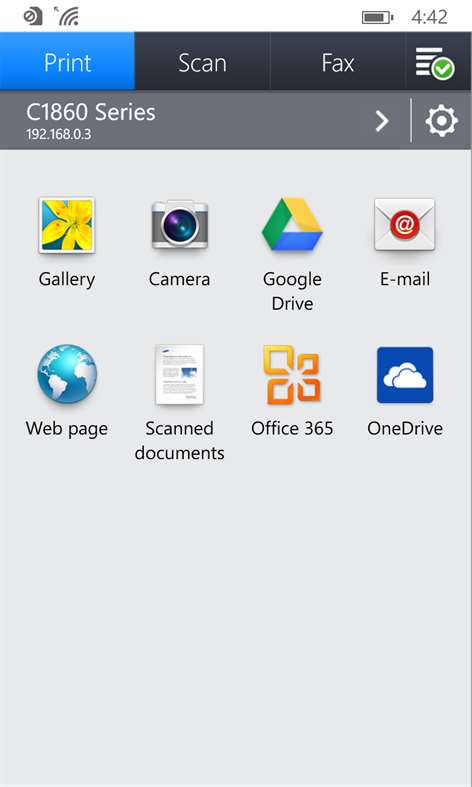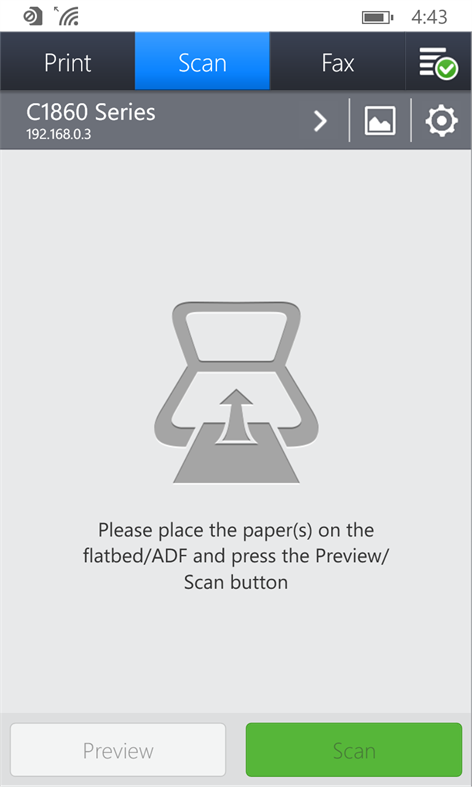Mobile device
Mobile deviceInformation
English (United States) 한국어(대한민국)
Description
Print, Scan or send Fax wirelessly from your Windows phone to almost any* Samsung Printers. Samsung Mobile Print empowers to print or send fax, most of the digital contents like Office documents, PDF, images, emails and web pages. It also supports scanning from your network multi-functional device and saving in various formats like pdf, jpg or png. Sharing your scanned documents is just a click away.
Key Features > Automatic discovery of supported network devices. > Print or send fax images / documents / emails / web pages. > Scan from flatbed or ADF and save as PDF, PNG, JPG.
**Supports Only Samsung Printers** * Scanning and sending fax is supported only on supported N/W printers. * Maximum print and scan size would depend on the media size supported by the device.
Supported Model List * M2020/2070/283x/288x/262x/282x/267x/287x/4370/5370/4580 Series * C410/460/1810/1860/2620/2670/140x/145x/4820 Series * CLP-300/31x/32x/350/360/610/620/660/670/680/770/775 Series * CLX-216x/316x/317x/318x/838x/854x/9252/9352/92x1/93x1 Series * ML-1865W/2150/2160/2165/2250/2525/257x/2580/285x/2950/305x/3300/347x/331x/371x/405x/455x/551x/651x Series * SCX-1490/2000/320x/340x/4623/4x21/4x24/4x26/4x28/470x/472x/4x33/5x35/5x37/6545/6555/8030/8040/8123/8128 Series * SF-650, SF-760 Series
People also like
Reviews
-
8/2/2014by Ivering
Have a Samsung printer? Get this app. Prints items that are on your phone or OneDrive directly from your phone. Works with my Samsung ML-3312ND!
-
3/4/2015by ehsan
My printer is ml1660 and I share it to network with wifi modem d-link but this apk doesn't recognize my shared printer. Plz solve this problem for shared printers or add ml1660 to your printers list
-
3/4/2015by Gerry
Does what it says and is reliable.