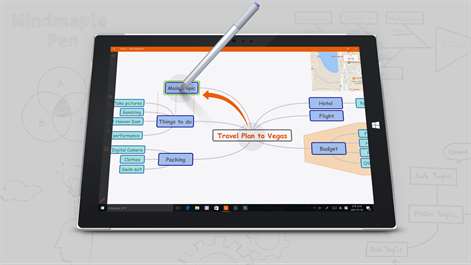PC
PCInformation
English (United States)
Description
MindMaple Pen is a creative mind-mapping app for Surface or similar devices. With a digital pen and touch screen, you can easily write down your thoughts and draw mind maps anytime and anywhere. This app will help you organize information, visualize your ideas in business meetings and provide organized information to your clients. MindMaple Pen will help capture ideas at work and boost creativity in your daily life.
The first step in creating a document. MindMaple Pen helps export the mind maps that you’ve been working on to a wide range of documents like PPT, Word, and Excel. The mind maps drawn on MMP can be the first step in the creation of a broad variety of documents.
If you have any suggestion or bug to report, please contact us at [email protected]
People also like
Reviews
-
10/6/2017Love the idea of this app by David
The app looks great. I loved it for the first 1 hour I used it. But when my map got to a reasonable size the app started to freeze. It works OK when zoomed in on a few branches, but when zoomed out it freezes continually making it frustratingly impossible to work with. It also began to crash, loosing a significant amount of notes taken in an important business meeting. The app also seems to close automatically when the pc goes to sleep. Over all underwhelmed and frustrated.
-
12/23/2017Freezes when maps get larger by Frank
Works well with the functions I want but freezes and crashes when map gets larger. I see others have the same problem
-
8/25/2017Useful and simple. Love it! by micaela
I started using the app out of necessity and now i cant work without it. It helps me to stay organized and its simple to use! Very good app.
-
8/22/2017Solid App by Unknown
I enjoy using the App, it improves my experience while using MindMaple; it was a welcomed addition.
-
8/25/2017Nice product by Kee Seok
The product is rather simple and really easy to get used to did not have a hard time adjusting at all.
-
8/22/2017SuperB! by Unknown
Bought it as soon as I tested the trail version. Although it is for Pens only it would be nice if I can use it with a keyboard also!!
-
2/18/2018Very useful app but has awful bugs by Ritesh
** updated for 2 more bugs ** Feb'18 I was initially quite impressed by the app, I use it daily for all my graduate studies. But 1) This app doesn't save the maps to hard drive, when I got my OS reinstalled (hard drive files intact), I found that all my maps where gone... 4 months worth of effort deleted right before my exams 2) Sometimes the auto save function ( it saves somewhere, but I don't know where doesn't ask for location) fails and all the changes that I made since I opened the app all gone, nothing saved.... 3) I use this app mostly in Tablet mode and split screen, atleast 2-3 hrs 3-4 times a week. In this time, it crashes frequently, I guess due to switching apps, and if I haven't saved my work, all new changes are lost. 4) I insert screenshots in the mind maps, 5-10 in each mind map. I mostly overwrite the same image file with new screenshot, but in such case this app inserts the previous image and not the new overwritten image. I have to change the image name every time.
-
8/22/2017I love it by Adriana
It helps me organized and it's super easy to use