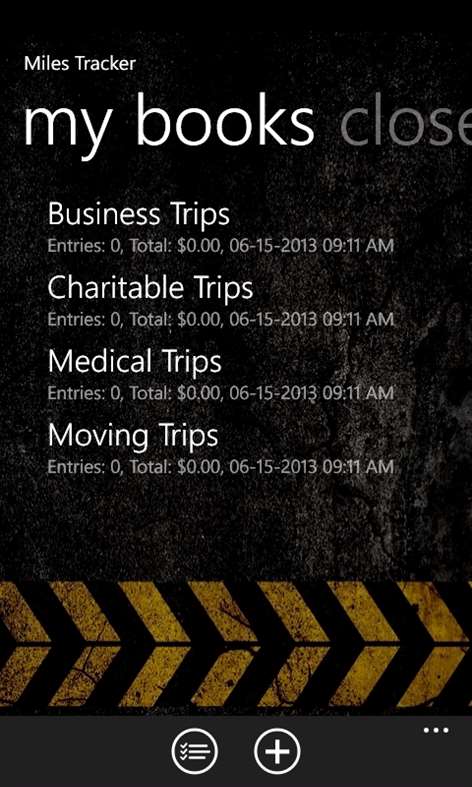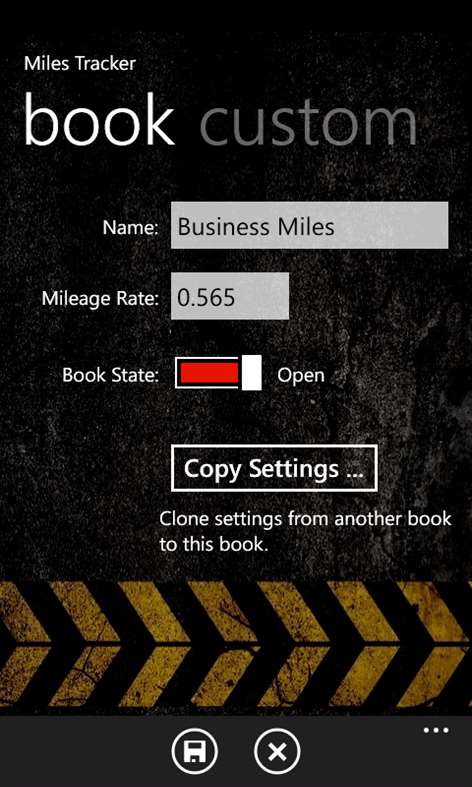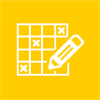Mobile device
Mobile deviceInformation
English (United States)
Description
Miles Tracker application makes it easy to track your business and personal mileage. To add trips: select a book, click add and enter starting location and then click save. Once you arrive at the destination, enter destination information and click save. When you are ready to expense a book: Export the trip data, mark the book as closed and create a new book. Notes: + We recommend keeping your data backed up. OneDrive backup/restore is supported in the application settings. + If you prefer entering start and destination at the same time or you are importing data, leave Location Services off. + For multiple vehicles, edit book settings, select custom and turn on "show vehicles". + If you are getting a new phone: From your old phone select app menu (…) / application settings / one drive. Sign in to One Drive and click Backup. On your new phone use the restore option.
People also like
Reviews
-
8/7/2016by Gordon
Great app. Would like to see additional features. Reminder after a period of time to enter end miles. Possible the ability to use GPS to record actual miles traveled. Automatic tracking like quick books app, but more refined
-
9/20/2014by T S
Works real well. Allowed me to keep track of my mileage well - to the satisfaction of my accountant.
-
7/5/2016Easy to use. by David
I've been using this app for a couple of months and can highly recommend it. It is very useful to those who need to keep track of mileage. Very easy to use! If you ever have a concern the customer service is great. Get the app; you won't be disappointed.
-
6/11/2015by Teresa
Love being able to track mileage for different categories of work. The challenge is remembering to put the end miles in after each destination.
-
10/15/2014by Kris
Love it! Easy to use, space for everything, categorize as you like, adds it all up for you. Perfect!
-
8/24/2014by wayne
This is great for me being I work for myself and have to track my miles for tax's purpose. Thxs
-
2/19/2018by Phil
Really useful app to keep track of lists of things that need to be purchased.