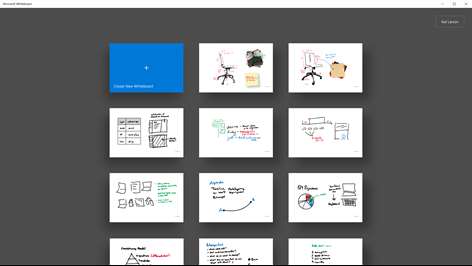PC
PCInformation
English (United States)
Description
Microsoft Whiteboard is a freeform digital canvas where people, ideas, and content can come together for creative collaboration. The app is built for anyone who engages in creative, freeform thinking before getting to their final output. It’s designed for teams that need to ideate, iterate, and work together both in person and remotely, and across multiple devices.
Collaborate Effortlessly The limitless surface ensures that imagination has room to grow, and there’s always space for everyone’s ideas. Bring in teammates whether they’re across the hall or in a different part of the world with real-time collaboration across multiple devices. You can see where everyone is on the board and the updates they’re making – whether they’re adding images, putting up sticky notes, or creating diagrams. Now even remote workers can easily join in and contribute to the discussion.
Work Naturally Microsoft Whiteboard lets you create in whatever way feels most natural to you. The pen-first, touch-first technology lets you make fluid gestures with your fingers or draw out finer details with your pen. Using your pen, you can jot down notes, draw precise illustrations, or search for images on the web. Using your fingers, you can swipe to different sections of your board, turn the virtual ruler to the angle you want, and drag and drop images to create a photo stack. Whether you use pen or touch, Microsoft Whiteboard recognizes your intent and delivers your desired outcomes in an instant.
Create Digitally With Microsoft Whiteboard, you can use intelligent ink that recognizes your freeform drawings and turns them into standard shapes so it’s easy to create great-looking tables, diagrams, and flowcharts. And unlike traditional whiteboards, the app automatically saves your boards so you can pick up where you left off or share links to your boards so others can build on top of your work. No more need to take photos of your canvas or to email photos to others when you need to get them up to speed.
People also like
Reviews
-
12/6/2017Pretty good start by Joe
Need to be able to share it to OneNote afterwards (not as an image but as a fully editable document)
-
12/13/2017good update by Gerald
integration with other office apps like OneNote would be great
-
12/8/2017Already using it to teach along with Skype! by Mustafa
Working great :) I wish it would run on windows phone too!
-
12/6/2017Unable to sign in with ANY account by Mike
Unable to sign in with ANY account contrary to the MS website
-
12/6/2017Good Start + Tip for Office 365 Users with Login issues by Khaled
Good start for a Preview, minus the lack of helpful info for Office 365 failed logins ;) To everyone facing login issues with the message "Your admin has disabled sign in for...", this is how to fix it: 1. Login to Office 365 using *Admin* account (https://portal.office.com) 2. Go to Admin Center/"Admin" app (https://portal.office.com/adminportal/home) 3. Select "Settings" from left navigation panel, then "Services & add-ins" 4. Scroll down, locate and click "Whiteboard" 5. Turn Whiteboard ON using the toggle 6. Click "Save" button 7. You're all set! Hope this helps :)