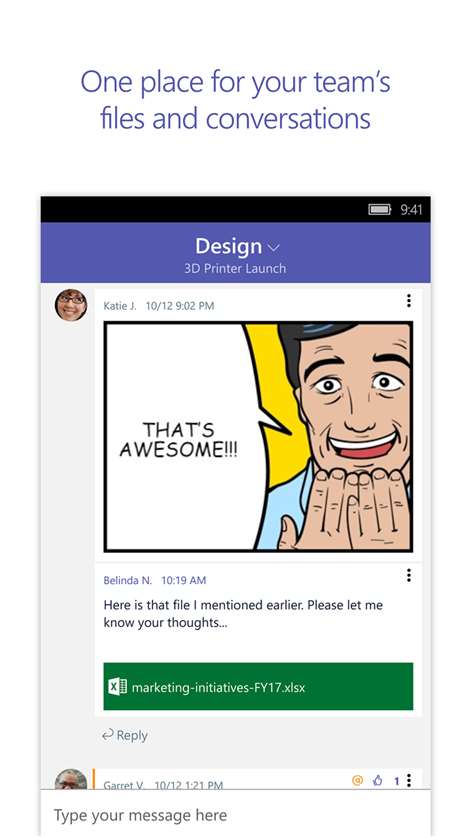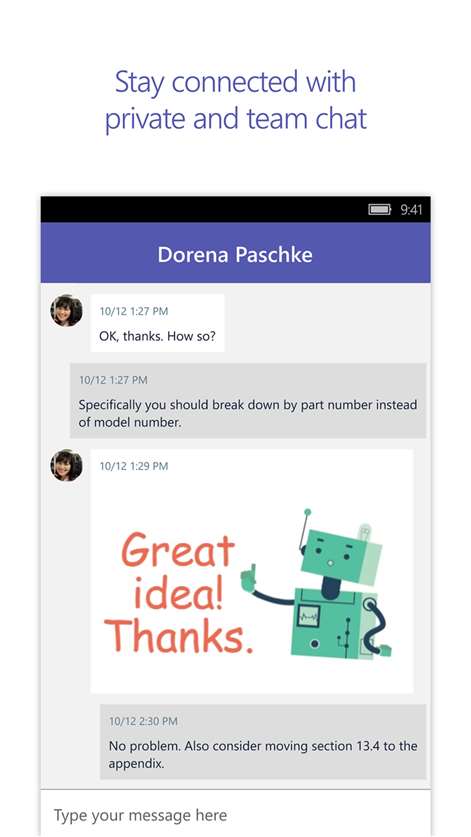Mobile device
Mobile deviceInformation
English (United States) English (United Kingdom) Čeština (Česká Republika) Dansk (Danmark) Deutsch (Deutschland) Ελληνικά (Ελλάδα) Español (España Alfabetización Internacional) Español (México) Suomi (Suomi) Français (Canada) Français (France) Magyar (Magyarország) Italiano (Italia) 日本語 (日本) 한국어(대한민국) Lietuvių (Lietuva) Norsk Bokmål (Norge) Nederlands (Nederland) Norsk Nynorsk (Noreg) Polski (Polska) Português (Brasil) Português (Portugal) Русский (Россия) Slovenčina (Slovenská Republika) Slovenščina (Slovenija) Svenska (Sverige) ไทย (ไทย) Türkçe (Türkiye) Українська (Україна) 中文(中华人民共和国) 中文(台灣)
Description
This app requires appropriate commercial Office 365 subscription. If you are not sure about your company’s subscription or the services you have access to, please contact your IT department.
Microsoft Teams is your chat-centered workspace in Office 365. Instantly access all your team’s content from a single place where messages, files, people and tools live together. Take it with you on your favorite mobile device.
ONE PLACE FOR YOUR TEAM’S FILES AND CONVERSATIONS: - Work with your team’s documents on the go - Move seamlessly across different team projects and topics - Mention individual team members or your entire team to get attention
STAY CONNECTED WITH PRIVATE AND TEAM CHAT: - Chat privately one-on-one or have group conversations already started from another device - See real-time chat history on your favorite device and continue conversations started elsewhere - Chat with your entire team across dedicated channels
TAILOR YOUR WORKSPACE: - Include content and capabilities you need every day - Customize alerts to get notified when you get mentioned or get a message
SECURITY TEAMS TRUST: - Get the enterprise-level security and compliance features you expect from Office 365 - Enhanced security with multi-factor authentication
By downloading this app, you agree to the license (see https://aka.ms/eulateamsmobile) and privacy terms (see https://aka.ms/privacy). To learn more, please visit https://aka.ms/microsoftteams
People also like
Reviews
-
11/3/2016Like it but Needs more features added by Sheri
Needs features that mimic the desktop app. Make it a live tile with notifications on updates. Notifications surfaced on the notification pull down on phone. A ability to easily access related Sharepoint files from the app. I hope there are many more features to come!
-
11/22/2016Great start... by Aaron
Now let's see this expand to fully support Continuum and desktop rather than make me install a legacy desktop app. Come on, it's 2016. Support your own platforms! Prove they aren't a joke.
-
6/21/2017How come iphone version has more funcionality by Tony
It makes no sense that iPhone has more features compared to Windows 10 phone. This is a productivity app by Microsoft and it should Support video calling and calls. Why is this not a universal app?
-
11/12/2016Limited. However Does the Basics by Dionte
Needs to add some core desktop features. Start ad-hoc video meeting, improve comment section editing options, access files, remove control messages, RSS feeds fitting into screen properly. It's still developing but hopefully this all gets fixed.
-
12/14/2016Authentication failed by Max
Not supported for education/government
-
11/5/2016Simple & Intuitive by Harald
Impressive UI design for a preview Service!
-
9/26/2017Not bad by Colin
Quick status on lock screen and live tile notification count please. Call functionality is a must but I understand it's on the way. Need the ability to schedule meetings. Chat updates are buggy - have to exit chat and reenter for updates to register sometimes.
-
1/13/2017Very good, but still missing some features. by Predrag
I really enjoy using Teams in general. However, this app is missing some nice features available in other platforms, such as easy access to saved items or files. Please keep improving.