PC
PC Mobile device
Mobile deviceInformation
English (United States) English (United Kingdom) Dansk (Danmark) Deutsch (Deutschland) Español (España Alfabetización Internacional) Suomi (Suomi) Français (France) Italiano (Italia) 日本語 (日本) Norsk Bokmål (Norge) Nederlands (Nederland) Polski (Polska) Português (Brasil) Русский (Россия) Svenska (Sverige) 中文(中华人民共和国) 中文(台灣)
Description
***The Microsoft Remote Desktop app is now available at https://aka.ms/urdc and is the recommended version to download for a stable experience***
This Preview version remains available for now to validate complex changes before broad availability so expect some potential issues and we appreciate your feedback.
Use the Microsoft Remote Desktop Preview app to connect to a remote PC or virtual apps and desktops made available by your admin. The app helps you be productive no matter where you are. Getting Started Configure your PC for remote access first. Download the Remote Desktop assistant to your PC and let it do the work for you: https://aka.ms/RDSetup
Learn more about the different remote desktop apps at: https://aka.ms/rdapps
People also like
Reviews
-
10/3/2016Windowed mode makes a return by Ross
Finally, windowed mode is corrected and works as expected. And the display scaling function appears to work as well. This is super useful on 1080p+ resolution monitors. This app now is quite usable, but still the one function all of us day to day admins want is the ability to spawn multiple desktop sessions in independent windows.
-
1/19/2016Running Windowed by Ian
I manage quite a few servers, and the inability to scale the display while running windowed is frustrating.
-
9/17/2015Doesn't cut it. by Joel
This app doesn't understand DPI right. I have a high DPI screen on my laptop, and low DPI monitors. For some reason certain APIs (e.g. Windows Forms Screens) tell apps that the monitors have 2x the resolution they actually have, and then scale the window, to make the apps look right when they move across to the high DPI screen. Anyway, long story short, if I use this app full screen, the remote thinks my 1920x1080 screen is 3820x2160, resulting in completely illegible SQL Management studio (just for instance). Bottom line is that the only thing it has going for it to recommend it over the RDP client in the box is that it automatically saves computers/creds/gateways (separately) in the app, instead of as connection files.
-
2/18/2016WINDOWED MODE PLEASE by Robert
please let me resize my window and trigger a remote connection without it auto-fullscreening. When I put it back to windowed... now my remote desktop has scrolllbars. :(
-
3/8/2016ok... by David
After minimizing window and then bringing it back to full screen the start bar is not visible. Also would like to view all RDP connections in a list and be able to organize within groups. Would also like to be able to export my config and import into other machines.
-
2/15/2016Nice update to UWP and it's Mobile! by Christian
Very much like the updated UI and the investment in the Windows 10 Universal Platform. It shows Microsoft is serious about it and demonstrates its capabilities. UI is simple and intuitive. Want to see this become the default version of remote desktop and the Win32 version retired.
-
1/28/2016Amazing with Continuum by Mila
This is real productivity on-the-go. The app works great in Continuum on my Lumia 950. Please add support for file transfer / drag-and-drop files between phone storage and remote computer.