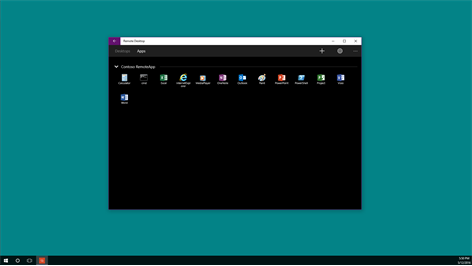PC
PC Mobile device
Mobile deviceInformation
English (United States) English (United Kingdom) Dansk (Danmark) Deutsch (Deutschland) Español (España Alfabetización Internacional) Suomi (Suomi) Français (France) Italiano (Italia) 日本語 (日本) Norsk Bokmål (Norge) Nederlands (Nederland) Polski (Polska) Português (Brasil) Русский (Россия) Svenska (Sverige) 中文(中华人民共和国) 中文(台灣) Afrikaans (Suid-Afrika) አማርኛ (ኢትዮጵያ) العربية (المملكة العربية السعودية) অসমীয়া (ভাৰত) Azərbaycan Dili (Azərbaycan) Беларуская (Беларусь) Български (България) বাংলা (বাংলাদেশ) বাংলা (ভারত) Bosanski (Bosna I Hercegovina) Català (Català) Valencià (Espanya) Čeština (Česká Republika) Cymraeg (Y Deyrnas Unedig) Ελληνικά (Ελλάδα) Eesti (Eesti) Euskara (Euskara) فارسى (ایران) Filipino (Pilipinas) Gaeilge (Éire) Gàidhlig (An Rìoghachd Aonaichte) Galego (Galego) ગુજરાતી (ભારત) Hausa (Nijeriya) עברית (ישראל) हिंदी (भारत) Hrvatski (Hrvatska) Magyar (Magyarország) Հայերեն (Հայաստան) Bahasa Indonesia (Indonesia) Igbo (Nigeria) Íslenska (Ísland) ქართული (საქართველო) Қазақ (Қазақстан) ភាសាខ្មែរ (កម្ពុជា) ಕನ್ನಡ (ಭಾರತ) 한국어(대한민국) कोंकणी (भारत) کوردیی ناوەڕاست (کوردستان) Кыргыз (Кыргызстан) Lëtzebuergesch (Lëtzebuerg) Lietuvių (Lietuva) Latviešu (Latvija) Reo Māori (Aotearoa) Македонски Јазик (Македонија) മലയാളം (ഭാരതം) Монгол Хэл (Монгол Улс) मराठी (भारत) Bahasa Melayu (Malaysia) Malti (Malta) नेपाली (नेपाल) Norsk Nynorsk (Noreg) Sesotho Sa Leboa (Afrika Borwa) ଓଡ଼ିଆ (ଭାରତ) پنجابی (پاکستان) ਪੰਜਾਬੀ (ਭਾਰਤ) درى (افغانستان) Português (Portugal) K'iche' (Guatemala) Runasimi (Peru) Română (România) Kinyarwanda (Rwanda) سنڌي (پاکستان) සිංහල (ශ්රී ලංකා) Slovenčina (Slovenská Republika) Slovenščina (Slovenija) Shqip (Shqipëria) Српски (Босна И Херцеговина) Српски (Србија И Црна Гора (Бивша)) Srpski (Srbija I Crna Gora (Bivša)) Kiswahili (Kenya) தமிழ் (இந்தியா) తెలుగు (భారత దేశం) Тоҷикӣ (Тоҷикистон) ไทย (ไทย) ትግርኛ (ኢትዮጵያ) Türkmen Dili (Türkmenistan) Setswana (Aforika Borwa) Türkçe (Türkiye) Татар (Россия) ئۇيغۇرچە (جۇڭخۇا خەلق جۇمھۇرىيىتى) Українська (Україна) اُردو (پاکستان) O'zbekcha (O'zbekiston Respublikasi) Tiếng Việt (Việt Nam) Wolof (Senegaal) Isixhosa (Umzantsi Afrika) Yoruba (Nigeria) 中文(香港特別行政區) Isizulu (Iningizimu Afrika) ᏣᎳᎩ (ᏣᎳᎩ) Српски (Србија) Srpski (Srbija)
Description
Use the Microsoft Remote Desktop app to connect to a remote PC or virtual apps and desktops made available by your admin. The app helps you be productive no matter where you are. Getting Started Configure your PC for remote access first. Download the Remote Desktop assistant to your PC and let it do the work for you: https://aka.ms/RDSetup
Learn more about the different remote desktop apps at: https://aka.ms/rdapps
People also like
Reviews
-
8/22/2014by Abhinav
Guys please don't give bad rating to the app just because it couldn't connect to your PC. The app will only work for Windows versions which have the remote desktop server installed. For example Windows 7 Home Premium doesn't have one, so the app won't work with PCs running W7 HP. But that's not a problem with the app. So, kindly do not confuse others!
-
4/27/2014by Mayur
Wow, this is so cool and uncool at the same time. Let me explain. It's cool because I can use this app to connect to my work PC via VPN and do all my work remotely. I am using 1520 and this app just performs great on 1520 screen. It's uncool because I keep working from almost everywhere all the time :)
-
10/20/2016Can't copy and paste between machines by Unknown
Since the anniversary update, I am unable to copy/paste between my local machine and my remotely connected machine. It's not just a keyboard shortcut issue...this is even when I do a right click and select "copy" or "paste"...it doesn't work! It's pretty much killed my productivity since I have to manually type in URLs or documents now.
-
6/7/2014by Matt
If you are as dumb as me...please keep in mind that your remote PC must be running Windows Pro or Enterprise.
-
1/12/2018Limited to 5 active sessions by Andrew
This program *would* be a perfect replacement for the now defunct Remote Desktop Connection Manager, but once you've connected to 5 machines, the app fails to connect to any more, and cites a "protocol error". There has never been such a limitation on the classic Remote Desktop client or any other 3rd party RDP client, so what is up with that?
-
4/24/2014by Jim
Wow!!!What a great app! I can connect to my PC at school and DO ACTUAL WORK!!! Bravo Microsoft, if you keep it up this platform will explode. Your in-house apps are the cream of the crop but don't let the MS Store get overrun by shitty apps like the Play Store for the Android ecosystem.
-
12/9/2015by Lauda
This is very cool app! Upd: It worked really great on Windows 7. But now it always says "connection error" since I upgraded to W10. Am I the only one?
-
8/25/2016Issues with Windows 10 Anniversary Update by Johnnie
The app worked perfectly until the latest Windows 10 update. The shift keystroke, and the left ALT key, and CTRL shortcuts do not work. Examples: "CTRL-C" to copy does not work... Another example: If there's a button with the text of "Exit" (and the "x" is underlined as the hotkey), hitting the "ALT-X" does not work. Confirmed the issue by using this vs. the standard RDP to the same system.