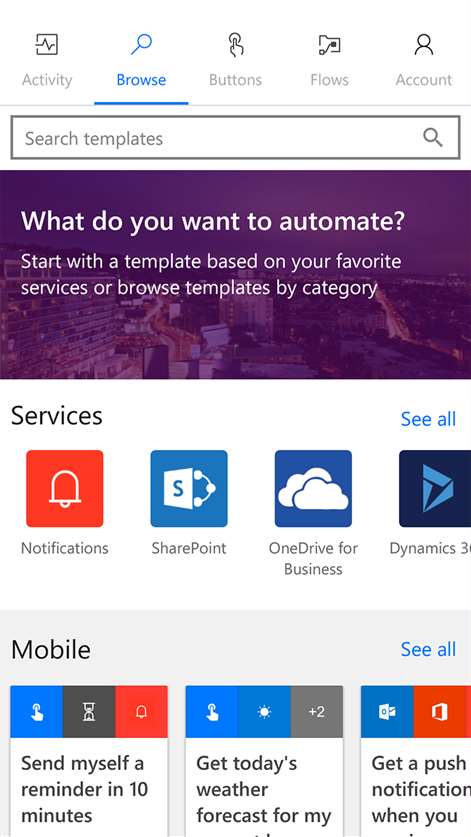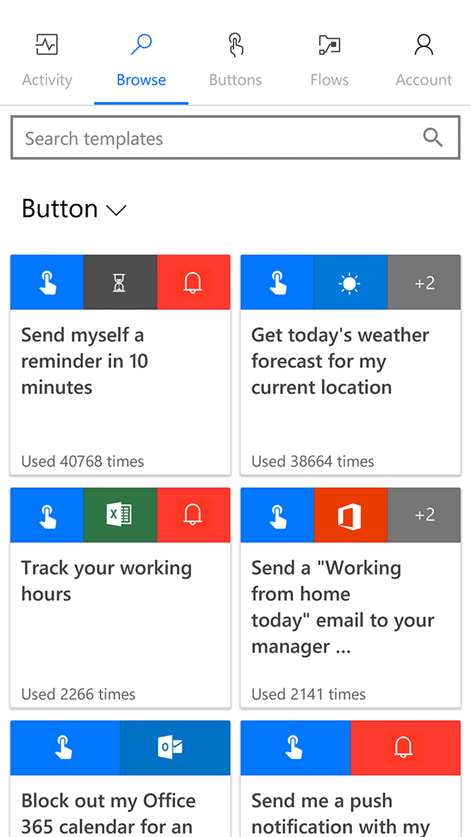Mobile device
Mobile deviceInformation
English (United States) Български (България) Català (Català) Čeština (Česká Republika) Dansk (Danmark) Deutsch (Deutschland) Ελληνικά (Ελλάδα) Español (España Alfabetización Internacional) Eesti (Eesti) Euskara (Euskara) Suomi (Suomi) Français (France) Galego (Galego) हिंदी (भारत) Hrvatski (Hrvatska) Magyar (Magyarország) Bahasa Indonesia (Indonesia) Italiano (Italia) 日本語 (日本) Қазақ (Қазақстан) 한국어(대한민국) Lietuvių (Lietuva) Latviešu (Latvija) Bahasa Melayu (Malaysia) Nederlands (Nederland) Norsk Bokmål (Norge) Polski (Polska) Português (Brasil) Português (Portugal) Română (România) Русский (Россия) Slovenčina (Slovenská Republika) Slovenščina (Slovenija) Српски (Србија) Srpski (Srbija) Svenska (Sverige) ไทย (ไทย) Türkçe (Türkiye) Українська (Україна) Tiếng Việt (Việt Nam) 中文(中华人民共和国) 中文(香港特別行政區)
Description
Carry the full power of Microsoft Flow in your pocket. With Flow, you can create automated workflows between your favorite apps and services to streamline your business, save time, and work more efficiently. Use Flow to: • Get a notification when you receive an email from your boss • Record your work hours to a spreadsheet with the tap of a button • Automatically download email attachments to cloud storage • Capture, track, and follow up on sales leads and connect to your CRM platform • Get notified when a work item is updated • So much more! Hundreds of apps and services connect with Flow, including OneDrive, Dynamics 365, Slack, Office 365, Outlook, Salesforce, Facebook, Twitter, JIRA, Google Drive, Azure, Dropbox, and more! Best of all, Microsoft Flow integrates seamlessly with SharePoint and Office 365, so you can create custom, end-to-end solutions, in a familiar environment, for your whole team to enjoy.
People also like
Reviews
-
4/5/2017Cool, but... by Aaron
.... Why is this not a UNIVERSAL APP and available on PC?
-
6/4/2017Why 2GB RAM? by Duy
I don't know why 2GB RAM?
-
6/5/2017One more step by Sidik
Please add button to live tile (start screen) for Windows 10 and Windows 10 Mobile. Will be better if connected with Cortana.
-
5/21/2017Need more work by Daniel
Needs to be updated with Fluent Design APIs More services Transparent tile
-
4/24/2017Low performance by Chung-Yao
Please improve the performance
-
4/18/2017It needs some performance improvement by Александр
Above
-
4/4/2017Great start by TimN
So far the app seems to give me most of the functionality I was expecting. So far the one item that i see missing is the ability to rerun a failed flow. Now that I've got access to the button I am reworking some of my flows to use the new feature. I've just noticed that notification steps are also not working it was seriously delayed. I know these two things small but they are very significant to making the app all that it could be
-
11/18/2017Thanks for not completely leaving us out! by Jonathan
It's a sad state of affairs when customers should have to be grateful to a company for releasing applications on its own platform (after previously releasing it on its competitors' instead), but such is life for us Windows Mobile users. As it is, iOS and Android got the app first, and the website doesn't even mention that it's available for Windows phones. But never mind that; the app seems to work fine, so I won't complain too much, so long as it doesn't get 'retired' or neglected.