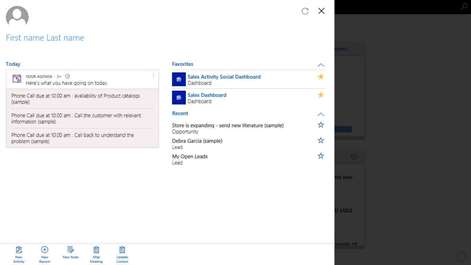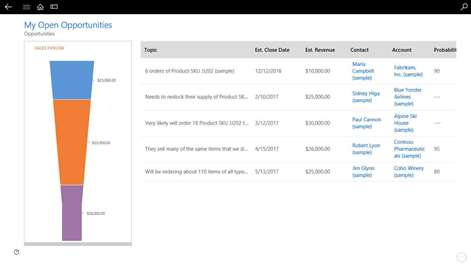Microsoft Dynamics 365 for Windows 8.1
 PC
PC Mobile device
Mobile deviceInformation
English (United States) Български (България) Català (Català) Čeština (Česká Republika) Dansk (Danmark) Deutsch (Deutschland) Ελληνικά (Ελλάδα) Español (España Alfabetización Internacional) Eesti (Eesti) Euskara (Euskara) Suomi (Suomi) Français (France) Galego (Galego) हिंदी (भारत) Hrvatski (Hrvatska) Magyar (Magyarország) Bahasa Indonesia (Indonesia) Italiano (Italia) 日本語 (日本) Қазақ (Қазақстан) 한국어(대한민국) Lietuvių (Lietuva) Latviešu (Latvija) Bahasa Melayu (Malaysia) Norsk Bokmål (Norge) Nederlands (Nederland) Polski (Polska) Português (Portugal) Português (Brasil) Română (România) Русский (Россия) Slovenčina (Slovenská Republika) Slovenščina (Slovenija) Српски (Србија) Srpski (Srbija) Svenska (Sverige) ไทย (ไทย) Türkçe (Türkiye) Українська (Україна) Tiếng Việt (Việt Nam) 中文(中华人民共和国) 中文(台灣) 中文(香港特別行政區)
Description
Microsoft Dynamics 365 is the essential business solution for busy professionals who need to engage with customers while staying productive at work and on the go. Arrive prepared for every appointment and update notes, tasks, and attachments – along with relevant service and sales records – while the details are still fresh.
Dynamics 365 provides salespeople, agents, and supervisors with the best tools for managing their data, and updating records and status both online and offline. A seamless set up experience enables you to configure the app once and deploy it everywhere – on mobile, desktop, or tablet.
People also like
Reviews
-
6/12/2014Be aware that additional steps are required by Joel
If you intend to use this app to connect to your CRM on premise organization, be aware that you need SP1 and windows 8.1. Also, you will need to run a script to update registry settings. See http://technet.microsoft.com/en-us/library/dn531128.aspx#bkmk_getyouropready If you don't have 8.1 or sp1, use the app called "Microsoft Dynamics CRM for Windows 8"
-
10/13/2015Getting Better! by Aaron
With each release, a bit better. Keep in mind that you need to be on the correct server version in order to support the app. If you aren't sure, talk to your CRM administrator. If you don't have one, call a partner, like Sonoma Partners in Chicago.
-
12/19/2015This is a joke by Jason
This application doesn't support on premise CRM deployments. However it does for iOS and Android. Just not Windows Phone. And you expect the rest of the software world to develop apps for your phone OS?
-
1/28/2016Doesn't Work by Dave
Server is 2016 On-Premise and mobile version of app works fine on phone and tablet but it doesn't work on Win10. 1/28/16 - Still doesn't work...ugh...
-
7/26/2015by Travis
Outstanding look and feel! Love the click to dial and OneNote integration!!
-
10/16/2014Cannot login by Sabrina
"Sorry, something went wrong with initializing the app" error that started recently. The 3 suggested issues online did not work. Gave it 2 stars since it worked decent when I was able to actually get on it last week...
-
1/12/2016Doesn't synch with Outlook by Carol
I'd like to give 3 1/2 stars. Two things it doesn't do, synchronize activities with Outlook and when sending an email from the contact card or account card, it doesn't default to tracked.
-
2/25/2016Works Good by Shanmugavel
Works well. One Reminder - You need to click Cancel and enter the credentials in the upcoming form if login is not working as usual.