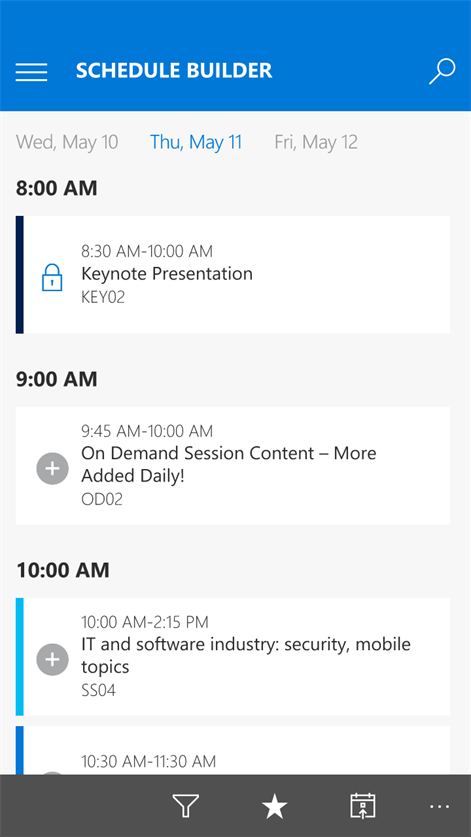PC
PC Mobile device
Mobile deviceInformation
English (United States)
Description
Download the Microsoft Build official mobile app. This essential event app allows you to manage your personal agenda, view session details, submit session feedback, access interactive venue and show floor maps, and much more.
Log in with the Microsoft account e-mail address and the password associated with your conference registration. Features Include: -My Schedule: Access and modify the list of sessions, speakers, and exhibitors that you have added as favorites in the app or on the conference website Schedule Builder -Schedule Builder: View and search the full conference session list. Select a session to favorite it, view details, submit session evaluations, and take notes. -Showcase: Find the Microsoft groups and partners you want to meet. -Conference Info: Find important event information and read about key event highlights to enhance your on-site experience. -Maps: Find your way around the venue. -Social & News: Follow and join the conversation through our social channels For more information about Microsoft Build, visit the Build website http://build.microsoft.com/
People also like
Reviews
-
5/4/2017Authentication error not able to login by Usama
Not able to login using Microsoft account - "Authentication Error"
-
5/12/2017Can't do /b without it by Jim
At build for my 2nd time in 2017 but again with several build-experienced teammates, I still found this to be a more effective guide than my teammates. The pc version is great, too. This had authentication issues, but an update on day 2 (11 May 2017) seems to have that fixed. Thanks!
-
3/31/2016Crashes rather well by Gary
Consistently crashes or fails to open on 950xl. Slow when it does work. When it's trying to load data, becomes unresponsive to user. Rather embarrassing.
-
3/28/2016Gets the job done by Eric
Not the most functional app, but lets you review session information and build your schedule via favorite speaker, content and\or timeslot. Could it work better with scroll bars and other stuff people are clamoring for? Sure, but if you're attending the conference and need to get around, it works well. Best feature of the app is synchronizing across devices (which you would expect). So you can build your schedule on one device, but access it from another. Again, its a basic app, but for the 3 days of the conference its very useful to have.
-
5/10/2017authentication issues on subsequent opens by Jeff
Need to uninstall / reinstall to get around the auth error, forced to not save authentication, and login every open, to bypass the error loop
-
5/8/2017Won't authenticate and closes by Maourice
Claims my Microsoft credentials are incorrect after successfully logging in and closes.
-
3/29/2016I love it! by Taha
I love it! I love Microsoft!...