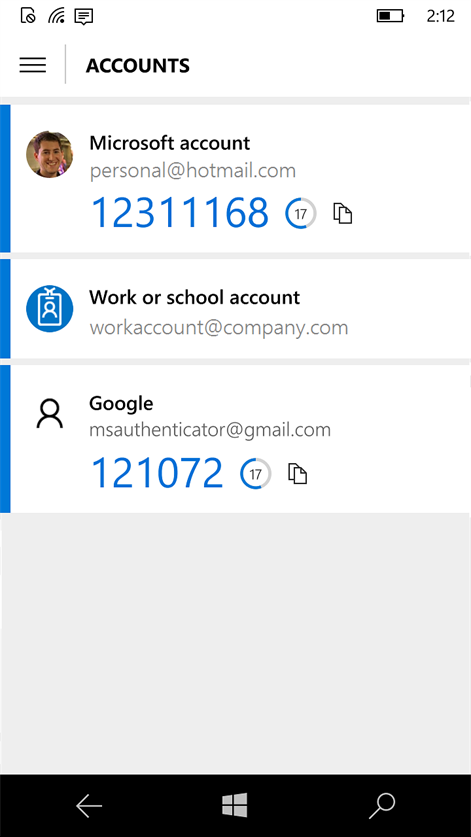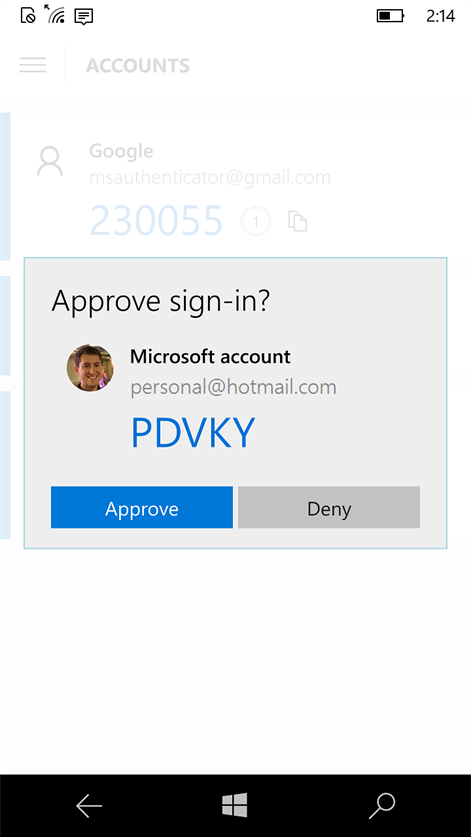Mobile device
Mobile deviceInformation
English (United States) العربية (المملكة العربية السعودية) Български (България) Català (Català) Čeština (Česká Republika) Dansk (Danmark) Deutsch (Deutschland) Ελληνικά (Ελλάδα) Español (España Alfabetización Internacional) Eesti (Eesti) Euskara (Euskara) Suomi (Suomi) Français (France) Galego (Galego) עברית (ישראל) हिंदी (भारत) Hrvatski (Hrvatska) Magyar (Magyarország) Bahasa Indonesia (Indonesia) Italiano (Italia) 日本語 (日本) Қазақ (Қазақстан) 한국어(대한민국) Lietuvių (Lietuva) Latviešu (Latvija) Bahasa Melayu (Malaysia) Norsk Bokmål (Norge) Nederlands (Nederland) Polski (Polska) Português (Brasil) Português (Portugal) Română (România) Русский (Россия) Slovenčina (Slovenská Republika) Slovenščina (Slovenija) Српски (Србија) Srpski (Srbija) Svenska (Sverige) ไทย (ไทย) Türkçe (Türkiye) Українська (Україна) Tiếng Việt (Việt Nam) 中文(中华人民共和国) 中文(香港特別行政區) Српски (Србија И Црна Гора (Бивша)) Srpski (Srbija I Crna Gora (Bivša))
Description
Introducing the updated Microsoft Authenticator! One app to quickly and securely verify your identity online, for all of your accounts. This app provides an extra layer of protection when you sign in, often referred to as two-step verification or multi-factor authentication. If you’ve enabled this for your Microsoft accounts, you’ll get a notification from this app after trying to sign in. Just tap approve and you’re good to go. For any other account, or if you’re offline, our built-in security code generator has got you covered.
New features and updated app design are only available if you have completed the Windows 10 Anniversary update. Without the update, you will receive an older version of the app which only supports two-step verification for work and school accounts.
This new app replaces the Azure Authenticator, Microsoft account, and Multi-Factor Authentication apps.
People also like
Reviews
-
6/2/2017Does what it says but needs some tweaks. by Joshua
The biggest headache is having multiple accounts with email addresses that overlap services. I.e. Email used for both google services and Microsoft. It's really a pain that we can't 1) name the account or 2) set a thumbnail picture (maybe both) to easily distinguish what account it is. The old authenticator you could use nicknames that stood out instead of the email address which gave you a quick look to find what you needed. Now we have to look for the email address AND service to get the correct one and sometimes its a bit confusing especially if you use this for work, personal, steam, discord, razer comms and on and on.
-
4/27/2017Massive improvement over there old version by Allaya
Not sure how people are having problems with this app. I love that I didn't have to jump through hoops adding this to my MS Account. Just sign in and you are good to go in using this for your MS account verifications. I added another link so I could use this for a game I play and it worked great. Much nicer and easier to use than the previous incarnation.
-
4/10/2017Love it! by Curt
It gives me peace of mind.
-
5/11/2017Works but could use minor UX improvements by Jay
The app works well and is nicer than the old Authenticator app. That said a few UX improvements such as being able to arrange the order of account or being able to edit names would be a welcome addition.