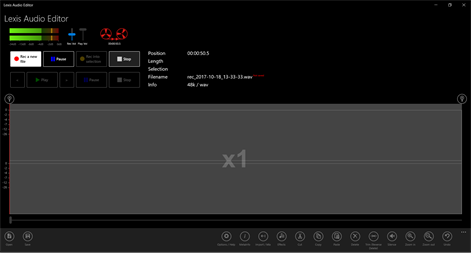PC
PC Mobile device
Mobile deviceInformation
English (United States) Deutsch (Deutschland) Português (Brasil) Română (România) 中文(中华人民共和国)
Description
Create new audio records or edit audio files with the editor. Save the files in the desired audio format. The trial version has all the features of the paid version including save in wav, wma and m4a format. The saving in mp3 format is available only in the paid version.
People also like
Reviews
-
6/23/2017This is the 1st app I've rated & the 1st worth rating. by Shroomy
I downloaded the free app several months ago and very soon after upgraded to the paid version, but didn't really start using it until recently, & tonight was the first time I really used it for anything much beyond trimming, which is, by the way, great. But tonight I recorded a short clip on my digital voice recorder in a rush & so forgot that it was on the "conference" setting, leading to a big hum in the background. Without ever having used it before, I opened "effects" hoping to at least lessen the hum. (One really nice feature is the ability to play the audio while editing it, so you don't have to have any previous editing knowledge at all & can simply fiddle with levers, because you hear in real time the effects your fiddling is having) Anyway, the result was really quite astounding, and enough to make me come back to the Store just to rate this app. It's awesome. I'm a believer.
-
2/3/2016Very Capable by Chris
I've been using this app for a few weeks to process sermons for a podcast and pre-recorded organ accompaniments for liturgical use. I trim wav, mp3, and wma files and convert between them. I've also used the insert features to expand files with spoken introductions or a period of silence. I normalize the files for the podcast and sometimes boost the gain on sections where I spoke softly or got too far from the microphone. It works reliably and quickly with one exception: it often crashes when you try to overwrite an existing file. Save your work with a new name and you'll have no problems.
-
5/29/2017More than I believed by Yaire
I was in need of mashing up songs and putting them into a cd for a rehersal this weekend and I downloaded about 5 music apps but this once was by far the best, at first it was complicated cause I didn't know how to work some things but after I really got the hang of it and downloading and saving what I made was easy and simple. I loved the free trial and will totally purchase the full version.
-
12/23/2015Probably good for experienced editors by Camellia
I think this app probably works well if you already know how to edit music digitally ... however, beginners be warned, there is NO user guide and the 'help' menu is very limited. After an hour of trying to figure out how to fade out and then cut the rest of a recording beyond a certain point ... I gave up. I've never digitally edited music files and this did not end up being a successful first try. A simple "getting started guide" would likely move the rating up to 5 stars. Glad I tried the free version!
-
2/12/2016Great app by Tammy
I used to use Audacity to cut music for skating. This app has pretty much all the same features but is way, way easier to use. The only way it would be even easier would be to show the actual notes.