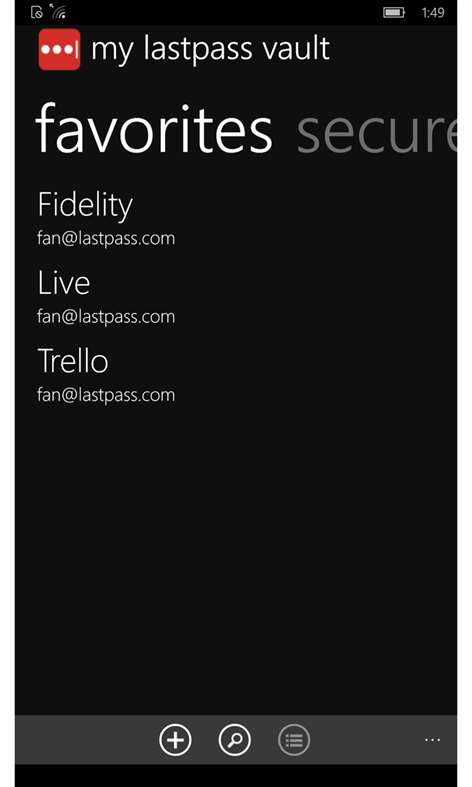Mobile device
Mobile deviceInformation
English (United States) 中文(中华人民共和国) 中文(台灣) Čeština (Česká Republika) Dansk (Danmark) Nederlands (Nederland) English (United Kingdom) Suomi (Suomi) Français (France) Deutsch (Deutschland) Ελληνικά (Ελλάδα) Magyar (Magyarország) Bahasa Indonesia (Indonesia) Italiano (Italia) 日本語 (日本) 한국어(대한민국) Bahasa Melayu (Malaysia) Norsk Bokmål (Norge) Polski (Polska) Português (Brasil) Português (Portugal) Русский (Россия) Español (España Alfabetización Internacional) Svenska (Sverige) English (Australia) Français (Canada) Español (México)
Description
LastPass simplifies your digital life. From your LastPass Vault, you can store passwords and logins, create online shopping profiles, generate strong passwords, track personal information in photo and audio notes, and more. All you have to do is remember your LastPass master password, and LastPass autofills web browser and app logins for you.
Get started today for free and join the millions managing passwords with LastPass — you'll wonder how you lived without it!
NEW TO LASTPASS? Download LastPass now and get started, completely free. You can use LastPass across all your devices, including phones, tablets, and personal computers, for free.
LASTPASS PASSWORD MANAGER FEATURES:
AIRTIGHT PASSWORD STORAGE - Store all your usernames and passwords for all of your online accounts securely in your LastPass Vault - Sync all of your passwords and logins across all your devices for free - Anything you save on one device is instantly available on any other device you use
AUTOMATICALLY FILL IN FORMS ONLINE - Automatically fill in your name, address, credit card info with Form Fill - Instantly log in to websites using saved passwords
GENERATE PASSWORDS - Create secure passwords using the built-in password generator - Set custom password parameters like length, capital or lowercase letters, symbols and numbers - Set passwords to be pronounceable
ADVANCED SECURITY PROTECTION - AES-256 bit encryption keeps your passwords and notes safe - LastPass never has your encryption key – only you know your password - Optional PIN code and offline options - Get notified about important security issues and risks when they happen - Multifactor authentication
ORGANIZE AND SHARE PASSWORDS - Organize sites by folders in your Vault - Safely and conveniently share passwords with others - Log in to Edge, Chrome, Firefox, and Safari extensions on your personal computer
EMERGENCY ACCESS - Plan ahead and give trusted family or friends a way to access your Vault in case of an emergency - Accept or decline Emergency Access requests to your Vault
LASTPASS ENTERPRISE CREATED SPECIALLY FOR BUSINESSES Business owners can download LastPass to secure their business and share passwords safely among employees.
- Add and remove employee accounts from the Admin Console - Simple, secure sharing and storage of passwords among team members - Configure security policies to restrict access and set requirements - Active Directory integration for automated user provisioning - Learn more at https://lastpass.com/enterprise
With LastPass, your passwords are safely stored and accessible across all your devices. Use LastPass for password protection, document storage, or workplace security. Our Vault can handle it all.
Download LastPass today!
People also like
Reviews
-
6/1/2014by Kyle
PLEASE CHANGE THE FONT USED IN THE PASSWORD FIELD TO A MONOSPACE, SERIF FONT! So annoying trying to figure out if it's an l or an I. Thank you for supporting your customers on WP!
-
8/2/2015Great app, needs direct integration into Edge by Kelvin
I truly like what this app allowed me to do. However, I *wish* Microsoft would grant the author a pass to integrate directly with Edge. If direct integration were there this would easily be a 5 star app. Unfortunately, it doesn't so only 4 stars. Hopefully this is because Hello is coming to 10 Mobile.
-
4/14/2014by Wayne
UI could use an update. Only a trial version, $12 a year to use on your smart devices. Works well across my desktop, Surface 2, and Windows Phone. To me worth the $12
-
11/29/2015Bug prevents logging in on W10 Mobile for Lumia 950 XL by Brian
This is one of my most-used apps, but it no longer works properly. Selecting the username field will black out the screen and prevent logging in. :( EDIT: Rotating the phone will force a screen redraw and make the app temporarily functional.
-
8/2/2015Really good app by Ashish
I would give five star if it had ability to auto populate username and password into other Apps and website. Android version of lastpass has this ability. Lastpass should bring similar feature to wndows phone.
-
10/25/2014by Mark
NEEDS AN UPDATE The app is functional, and it's far better than the competition, meaning that it functions. But this app needs a new interface. The text is impractical because you can't tell a capital i from a lower case L.
-
5/10/2016Sorely needs to be updated by Paul
I can't even get it to work with the new last pass authenticator. Update the app!
-
5/8/2014by Joseph
Works very well as billed. The only issue I am having is that it is forcing me to reenter my master ow every time I open it despite checking the box to allow a pin number.