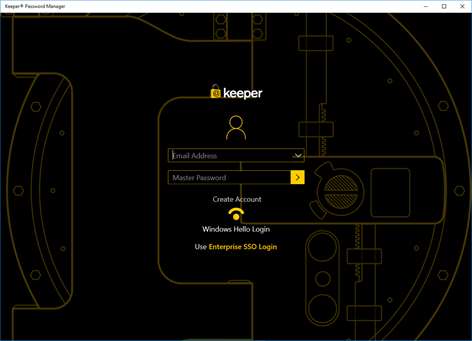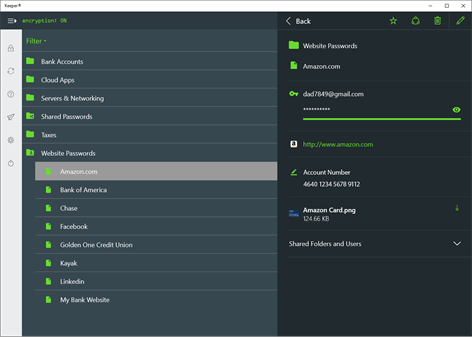Keeper - Password Manager & Secure File Storage
 PC
PC Mobile device
Mobile deviceInformation
English (United States) English (United Kingdom) العربية (الإمارات العربية المتحدة) Deutsch (Deutschland) Ελληνικά (Ελλάδα) Español (España Alfabetización Internacional) Français (France) עברית (ישראל) Italiano (Italia) 日本語 (日本) 한국어(대한민국) Nederlands (Nederland) Polski (Polska) Português (Brasil) Português (Portugal) Română (România) Русский (Россия) Slovenčina (Slovenská Republika) 中文(中华人民共和国) 中文(香港特別行政區) 中文(台灣)
Description
Keeper is the leading password manager and digital vault for businesses and individuals. Protect, manage and share your passwords, documents, private photos and other personal information with world-class security, right from your Windows desktop, Surface or phone.
Keeper is fanatical about protecting your information. Keeper helps millions of people and thousands of businesses protect their most confidential assets, stopping hackers and cyber criminals in their tracks. With Keeper you can generate strong passwords for each of your accounts and quickly login to websites and applications without having to remember or enter passwords. Now it's your turn to experience Keeper’s impenetrable security. Don’t get hacked. Get Keeper. Keeper Features that Protect Your Digital Life:
• Never have to remember a password again • Store unlimited passwords • Protect against hackers and data theft • Generate strong and secure passwords • Auto-fill passwords in websites with KeeperFill™ • Support for Windows Hello allowing secure authentication using fingerprint, Iris and Facial recognition. • Save private files, photos and videos in your vault • Share records with other Keeper users • Access your vault on all your devices and computers • Sync instantly between devices, computers and browsers • Easy Two-Step verification via SMS, Google Authenticator, Duo Security or RSA SecurID • Set a logout timer to prevent account theft • Backup unlimited records to your private cloud • Protect your vault with self-destruct • Support for custom themes, fields and templates • Encrypt with AES-256 and PBKDF2 technology • Zero-Knowledge security architecture - only YOU have the ability to decrypt, access and see your information • TRUSTe and SOC-2 certification
Media & Customers Love Keeper
• Featured on CBS, ABC, NBC, Fox, Forbes, Inc, Success, Yahoo and many more.
Reviews
• “Everyone who is alive must have this type of password organizer for all of your crucial accounts."
• “A close family relative who works for Homeland Security turned me onto this great app, which he uses all the time. I love this app and use it constantly for just about everything"
• “I used to write down passwords and kept them in my wallet until it was stolen! What a mess! I downloaded the Keeper application and since then my life has been less complicated."
• “Password Keeper is the only thing that keeps all my passwords in order and me, sane."
• “Keeper is definitely the best app on the market for keeping passwords and other confidential information."
Pricing
• Keeper offers free storage on your device • Unlimited Sync & Backup is free during trial period and requires subscription thereafter • Keeper Unlimited is an auto-renewable subscription at $29.99 per year Questions?
• Email [email protected]
Legal Notice Keeper, Password Keeper and the Keeper logo are registered trademarks of Keeper Security, Inc.
U.S. Patent No. 8,656,504, 8,868,932 and 8,738,934 Patents Pending
People also like
Reviews
-
5/28/2017Well it looks great but.... by Lisa
I feel like I've been lured into buying a $30 app. I know the prompt asks if you want the yearly subscription, yada yada.... but I wasn't expecting that offer to be introduced so quickly and I filled in a bunch of info before I realized, "wait, what?" oh, pooh. THEN I had to cancel the transaction. Look, it should be straight forward from the start. After you get the app installed and launched, THEN send us the offer to subscribe. That seems less......sneaky. Besides, it isn't as if you won't have all our contact information. GEESH
-
4/12/2014Superior in all respects by Kris
I have been using Keeper for a couple years, through three different phone platforms. One of the things I checked before I moved from my iPhone to a Windows 8 phone was whether Keeper was available because I have come to rely on it to help keep track of everything. And in the tech support arena, they are above and beyond. We had a hiccup today with sharing a record and we got online to do a live chat. We wound up with personal calls from the head of Keeper with the developer on the phone with him-they stayed on it until we were back online and then he said he would notify us when the problem was identified and corrected. It's a minor issue, so this kind of support was impressive. I can't say enough good.
-
4/4/2017Looks Good on surface by Carrie
Listed as free with option to upgrade, however was only a 1 month free trial and have to give payment info up front.
-
6/6/2017Excellent information vault! by Unknown
I love that I can sync between my phone and computer and keep all of my accounts and passwords in one place. When I create a new account somewhere on the web, I just open Keeper, generate a random and long password, and store it. Then Keeper logs me in to the site whenever I tell it to. It's super convenient and secure!
-
7/23/2017Simplistic, yet amazing password program. by WRISTZ
I have tried several password programs and out of all of them, this is the clear winner. It is very easy to understand, clean looking, and allows you to very easily backup and store passwords on multiple devices. I would recommend for anyone looking into it.
-
4/28/2014Handy App by Howard
I just use the basic program for simple storage.. no need for the paid version it does all I need... keeps all my sensitive info in a easy safe spot
-
4/7/2014Highly Recommended by Greg
I've had this on my phone and it is extremely useful for saving passwords, ect.. It is very safe. I just found this as a Windows app and all my saved information rolled over without having to re-enter everything.