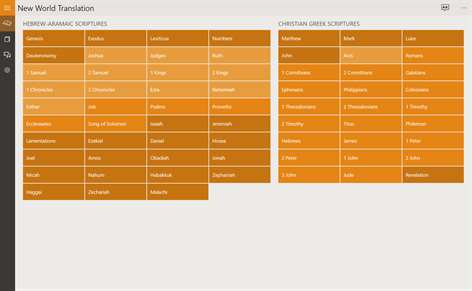JW Library Sign Language
 PC
PC Mobile device
Mobile deviceInformation
English (United States) አማርኛ (ኢትዮጵያ) Български (България) Čeština (Česká Republika) Dansk (Danmark) Deutsch (Deutschland) Ελληνικά (Ελλάδα) Español (España Alfabetización Internacional) Eesti (Eesti) Suomi (Suomi) Français (France) עברית (ישראל) Hrvatski (Hrvatska) Magyar (Magyarország) Հայերեն (Հայաստան) Bahasa Indonesia (Indonesia) Italiano (Italia) 日本語 (日本) 한국어(대한민국) Lietuvių (Lietuva) Latviešu (Latvija) Bahasa Melayu (Malaysia) Malti (Malta) नेपाली (नेपाल) Nederlands (Nederland) Polski (Polska) Português (Brasil) Português (Portugal) Română (România) Русский (Россия) සිංහල (ශ්රී ලංකා) Slovenčina (Slovenská Republika) Slovenščina (Slovenija) Српски (Србија) Svenska (Sverige) Kiswahili (Kenya) ไทย (ไทย) Türkçe (Türkiye) Tiếng Việt (Việt Nam) 中文(中华人民共和国) 中文(香港特別行政區)
Description
JW LIBRARY SIGN LANGUAGE is an official app produced by Jehovah's Witnesses. It downloads, organizes, and plays sign-language videos from jw.org, the official website of Jehovah’s Witnesses.
Watch the Bible and other video publications in sign language. Download them to your mobile device so that you can watch them when you are not connected to the Internet. Enjoy the colorful images, simple navigation, and easy-to-use controls.
FEATURES: - Simple Navigation. The Bible page lets you watch the New World Translation books that have been released. You can also watch individual verses that have not yet been released as part of the New World Translation but have been signed as part of other publications. The Publications and Media sections display other publications and movies that are available on jw.org. - Quickly Look Up Cited Scriptures. While you are watching a video publication, swipe from the top edge of the screen to open the app bar. The video will pause and you can tap the Bible button. Navigate to the cited Scripture and watch it. Using the app bar, go back to the Publications page to resume watching the original video. - Easily Download Videos. The videos that you have not downloaded appear with dimmed colors. Tap a video to start downloading it from JW.ORG. Tap the Download All button to download all the videos on the page. Long press (tap and hold) a video to delete it from your device. - Manage Space. You can choose a preferred video size such as 240p or 720p. If your device has an SD card slot, you can choose whether to download videos to your device or to the SD card. - Easy-to-Use Video Player. Use these simple gestures to control the video playback: -- Two-finger tap: Play or pause the video. -- Swipe left: Skip to the next marker. -- Swipe right: Skip to the previous marker. -- Single tap: Show or hide player controls.
COMING SOON: - Custom playlists - History of recently played videos
People also like
Reviews
-
9/19/2014Truly a blessing!! by Tiara
All honor and praise to our Almighty Father Jehovah God!! I've waited and waited for this release praying constantly! So elated to use this awesome app on my lovely surface pro! Its the reason I bought this tablet over all others! So thank you Bethel for working so hard, Windows App Store letting it be available, and most of all to JH!!
-
9/20/2014This is wonderful!! by Pamela
I AM SO HAPPY! This is the best thing that's happened to me all week. This is going to make studying and teaching so much easier. Thanks to Jehovah, Bethel and Microsoft.
-
10/18/2015Thank you by hey
We appreciate the updates and all your hard work!!! Learning ASL is difficult, it may be nice for us newbees if we could control the speed of video. Looking forward To the custom playlist coming soon. May Jehovah continue to bless you all.
-
4/3/2016Very useful by Norelys
The option of several languages, I love the illustrations, easy to install and , my search are faster, I can watch the movies online and my son loves everything.
-
9/12/2014Great App! by John
Very useful!