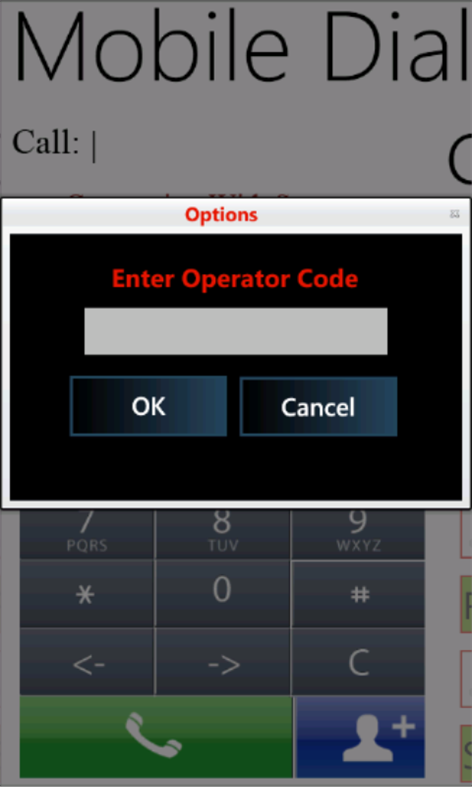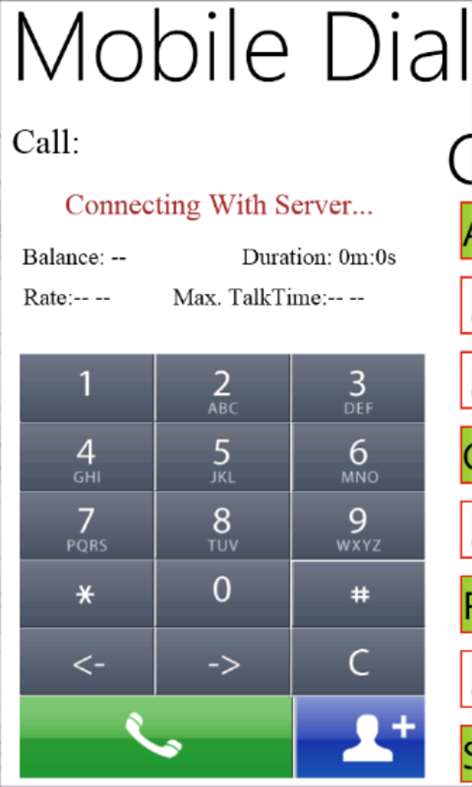Mobile device
Mobile deviceInformation
English (United States)
Description
iTel Mobile Dialer Express lets you make VoIP calls and send SMSs over IP, from your data enabled mobile phone (3G/4G,Wifi). End users need an Operator Code, which can be obtain from a VoIP Service Provider, while Service Providers can use this White Label Platform to offer Mobile VoIP services in their own brand. Service Providers iTel Mobile Dialer Express is available in all major OS Platforms & you can fully brand it as per your requirements. For a free trial: •Visit www.revesoft.com •Register for a free Demo with details of your softswitch(IP, Port) & we will send you a Demo Operator Code for testing the mobile app on your own softswitch. The Demo Code can also be used by your customers, followed by their SIP Account details(Username & Password) provided by you. The Demo Code can be commercialized once the trial period is over. iTel Mobile Dialer Express is compatible with all standard SIP softswitches. Features of iTel Mobile Dialer Express •Calls:VoIP calls via Wifi,3G/4G,GPRS/UMTS •SMS:Send SMS over IP •IVR:Plays account balance information •Call log:Displays list of most recent successful calls with duration •Mobile Top Ups can be enabled •Phone Book:View & call contacts,send SMS or Top Up directly from mobile phone's contact list •Top Up & SMS Logs display End Users You will be prompted for the following while starting the app for the first time: •Operator Code: Collect Operator Code from your service provider. If Service Provider is using REVE platform, he will be able to provide a valid Operator Code. For more info. please visit http://www.revesoft.com/products/faqs •User Name – SIP Account User Name given by your VoIP Service Provider. •Password – SIP Account Password given by your VoIP Service Provider. •Caller ID – Your mobile phone number. For assistance on finding a VoIP Service Provider please email us at [email protected]
People also like
Reviews
-
4/2/2014by User
I need new update
-
11/15/2014by chithsal
Need update, poor quality sound .
-
12/25/2014by Rowan
Please update!
-
7/20/2015by Shaik
There is more improvement after recent update, but still some problem persists in calling voice clarity and quality. 1. Cannot talk continuously, 2. Other end person cannot hear properly, 3. Call quality gradually decreases after 2-3 minutes of conversation. Plz developer, fix and check thoroughly before publishing.
-
12/11/2014by Abdul Azeez
The dialer working well first 5 minutes, and after not getting voice, if disconnect the call, app automatically exit, after not registering to sever. Taking too much times
-
11/16/2014by handson
all net calling apps on WP is ****......this app, not even getting registered now, and no option the change the operator code, has to uninstall and enter new OP code, it sucks
-
4/4/2015by Aaron
What kind of ** is this?!!...everytime I open this app it crashes automatically...i mean it used to work well before,but these days it's totally screwed up!!...I uninstalled & installed again & again but it's still acting weirdly...the android & iOs versions are light years ahead than this garbage!!...seriously disappointed!!
-
11/2/2016by Syed Elyas
Why This Is not working properl