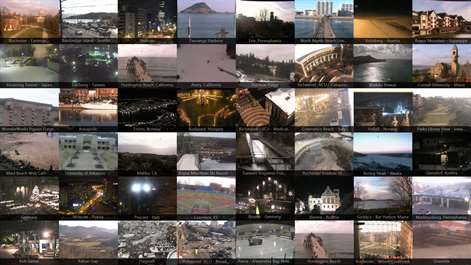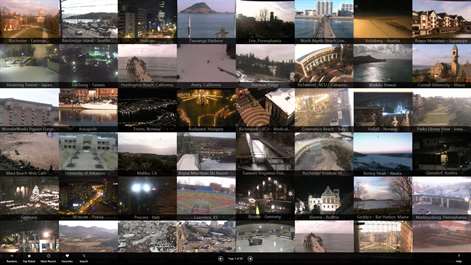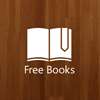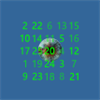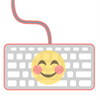PC
PCInformation
English (United States)
Description
iSpy Cameras allows you to view and control thousands of public video cameras from around the world in real-time from your Windows device.
iSpy Cameras has been the #1 Paid iPhone App in the UK, Ireland, Italy, Sweden, Korea, and Croatia as well as the #1 Paid iPhone Entertainment App in Japan, Hong Kong, and Australia.
iSpy Cameras was also one of the Top 10 Bestselling Paid Entertainment iPad Apps of 2010!
Yes, the cameras are all LIVE! Nothing is pre-recorded! Check out this thread in our discussion forum for our responses to some of the iPhone iSpy Cameras reviews: http://skjm.com/forum/index.php?topic=504.0
We have thousands of cameras in our database, with daily updates to remove any cameras that may have temporarily gone offline.
New quality cameras are added every week! Choose "Most Recent" from the menu to see the latest live cams!
To view cameras from a certain area, choose "Search" from the menu. To request cameras from a specific area, please send us an e-mail or let us know in the discussion forum as opposed to requesting it in a 1-star review. Thanks! :)
Visit http://skjm.com/ispy/vid.php to view the iSpy Demo & Features video!
- Swipe back and forth (or use the right and left keyboard arrow keys) to switch between pages of camera thumbnails that are updating in real-time. - Tap (or click) a thumbnail to zoom in. Double-tap (or double-click) to zoom out. - If the camera supports it, tap (or click) the Control button to control it. (You may have to wait in line for your turn.) - Swipe (or click & drag) to move the camera, pinch (or use the up and down keyboard arrow keys or mouse scroll wheel) to zoom in and out. (Zoom may not be supported by some cameras.) - Choose from a number of camera presets, if available. - Save cameras as your favorites. - Rate cameras.
Open the bottom app bar menu by swiping up from the bottom of the screen, right-clicking the mouse, or pressing Windows+Z to choose from the following camera lists:
- Random - Displays a random selection of cameras. - Top Rated - Displays the cameras sorted by average rating. - Most Recent - Displays the cameras sorted by the date and time they were added. - Favorites - Displays your favorite cameras.
You can also search through the database of cameras by Category, Country, State, City, or Keywords.
People also like
Reviews
-
9/14/2015Not worth the cost by Zen
I have this app on Kindle, got it as a free app of the day and loved it! So, I thought I would like it for my laptop, even though I had to pay a minimal amount for it. I was disappointed to find that most of the cams are not functional and don't load at all, and those seem to be some of the interesting ones. Also, I can't find the setting where I can pull of my favorites yet, which was very easy to find on the Kindle. So, as of right now I'm giving this app two stars.
-
7/1/2014Doesn't work on my surface pro 3 by Christopher
When I open the app the icon in the center that shows that its loading spins and spins, but it never loads anything. All I can see is a page with a bunch of black squares which I assume are supposed to be the cameras. I emailed support nearly a week ago and no response as of yet. If I can get it to work and support responds I will change my review.
-
3/28/2014NO INSTRUCTIONS? by tom
I opened one camera view and cannot get back to the home screen. stuck on Pasadena. a little instruction or help would help.
-
5/22/2017Only SD cameras by Dave
Can't find any HD cameras and in many cases the cameras are not recording in real time but taking snapshots every few seconds. Livecams HD app has fewer cameras but they are mostly all HD streams, in real time.