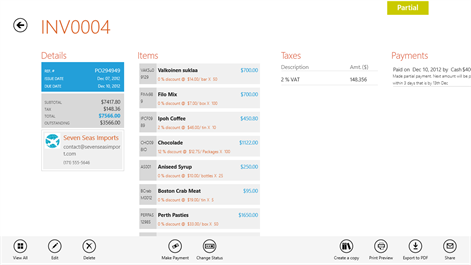PC
PCInformation
English (United States)
Description
InvoicingApp takes a new smart approach to invoicing. It's simple-to-use refreshing interface makes producing professional looking invoices a very pleasant experience. Easily customize & brand your invoices. Track pending, sent & overdue invoices. At a glance see which customers are overdue for payment. Record full and partial payments. You always have an (in-app purchase) option to create and track your time spent against projects and also convert them into an invoice at a click of a button.
Configure invoice options like taxes, discounts, currency, invoice terms, customer notes and create professional invoices with just a few clicks. Export to PDF and email it to client, print to XPS document or take a physical print. See which invoices have been sent, paid or are due. Browse and search all of your invoices quickly and seamlessly. You can filter your invoices by dates, client or status. Need to know what you charged a client two years ago, want to find out what a client ordered last time they purchased something months ago? No problem, enter the clients name and pull up a list of all previous invoices.
Get started within minutes by importing your client list from other windows 8 apps like People or add them manually. When it comes time to create a new invoice simply type your clients name and InvoicingApp will show you which clients match your criteria. Select a client from the list and everything will be setup for you.
Use the Items list to enter your items with two categories - Product and Service, configure its unit, price and code once. Later When you want to create a new invoice simply select your items or if you don't find it click on Add + and add your new item with breaking your invoice creation flow.
Experience a faster and better way to create professional looking invoices with InvoicingApp!
People also like
Reviews
-
4/24/2014not good for service business by Ginafer
My business provides the same service daily but at different locations with different prices based on the job. This program is more designed for a product business where each item entry has a finite price point. My 'item' is always the same but the prices are always different and this program has no way around that. Also, you can enter a description to better define your 'item' but it doesn't actually show up on the invoice so the description then becomes useless for my customer to help define the 'generic item' i.e. service they are purchasing. If you sell multiple products with specific prices per item this might work for you. But if you are in the service industry cleaning carpets or such where you will likely do the same thing but with different prices this won't work.
-
5/9/2014can you back up this app and not just invoices by Caroline
I like this app. It's easy to use and does a good job. My computer got refreshed and all my apps got wiped clean. I lost all my information. Thankfully I made copies so I have the invoices, but they are within the app. Did I miss something? If so, please let me know so I can prevent this from happening again.
-
1/8/2016FREEZES by Rowan
Every time I log time and save, the program freezes and I'm unable to click on any other buttons. I have to close the application every time and reopen it. Its a good program in theory (what its built to do) but it doesn't work.
-
8/3/2015Time tracker function does not work by David
There is no apparent way to start a timer when you start work on a project and stop it when you finish or take a break--which means the app doesn't do what it says it does and makes it useless to me. $2.49 down the drain.
-
10/12/2013Small Business owner, tired of the hassle with QB by Lisa
I have a Microsoft Surface. I needed a program that would work with the Surface and I could use it on the go, even without WiFi.........when I found your app, I thought it was too good to be true. For $3 bucks I could create a quote, turn the quote into an invoice, add a payment and even partially payments. Also add my products, customers and share quote/invoices effortlessly. It is exactly what I needed to run my business. Thank You!!!!
-
1/3/2016No support on a issue by Erica
Have a issue tried to contact developer several times with no reply back Great potential but never a response one back from developer
-
2/22/2014Perfect app for a small business by Cheaper Than
Downloaded the trial version and within the hour I spent the $3 for the full version. Best invoice program I have used from the windows store.
-
11/5/2013Excellent invoicing appliction by Ivan
Great modern interface for an invoicing application. I've been trying many different alternatives such as WordPress plugins, but this application made my life easier. Definitely worth buying.