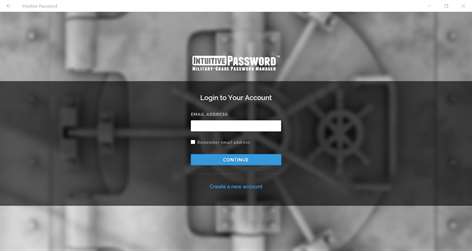PC
PC Mobile device
Mobile deviceInformation
English (United States)
Description
Intuitive Password is a military-grade password manager that simplifies your online experience by remembering your passwords and confidential data for you. With Intuitive Password to manage your logins and passwords, it's easy to have an unique and strong password for every online account and improve your online security.
Intuitive Password is designed for you, your family, your friends, and everyone:
>> Unlimited Access to Passwords You have unlimited access to your passwords on any device, including mobile devices.
>> Single-Use Codes A single-use code is a code you can use instead of your password when you login with your Intuitive Password account. Each code can be used only one time, but you can request one whenever you need it. If you're logging in on a public computer, using a single-use code helps keep your account information secure.
>> Password Expiry Reminder You can set an expiry date for each of your passwords, so that Intuitive Password can send email/message notification to your recipients prior to the expiry date.
>> Quick Login to Any Site Login to any site with a single mouse click. No need to type usernames and passwords any more.
>> Auto Logout Auto Logout improves your account security. Your account will automatically log out after a period of inactivity.
>> Security Dashboard The Security Dashboard conveniently displays your password health in a nutshell. It tells you the dangerously weak or reused passwords that are stored in your Intuitive Password account.
>> Anti-Phishing Protection Intuitive Password offers protection against phishing scams by letting you create an anti-phishing message. The message lets you be sure that you are connecting to the official Intuitive Password platform, and not a copycat fraud website. So if you see your message during the login process, you are safe.
>> Search Facility Easily search for passwords or secret notes by keywords or tags.
>> Country Restriction You can check one or more countries from which you wish to disallow access to your account. When selected, you cannot login to your account from an IP address that originates from the countries you restricted.
>> Offline Access Mode Access all your passwords without Internet connection. Supports all smartphones, tablets, laptops and desktop PCs.
>> Data Importing & Exporting Intuitive Password lets you easily import passwords from other password managers. Intuitive Password provides a simple way to make a non-encrypted copy of your data to move to other apps.
>> Data Backup & Restore Backing up your database is important to you to keep your data safe. With our backup facility, you can rest assured that your previous data is restorable.
>> Email Security Notification You can add a security email address to your account, so we'll send you an email when someone changed your credentials, or an unauthorized login attempt has occurred.
>> SMS Security Notification You can add a security phone number to your account, so we'll send you a message when someone changed your credentials, or an unauthorized login attempt has occurred.
>> Account Inheritance The Account Inheritance is one of the Intuitive Password security features that allows you to pass on all your passwords to a chosen beneficiary in the case of an emergency or fatality. The transfer procedure of your Intuitive Password account will happen seamlessly and securely.
>> Two-Factor Authentication Two-factor authentication is an additional validation process that help you improve your account security. You will be sent and asked for an SMS code before being able to login to your account.
>> Password Restore Points A restore point is a representation of a stored state of your data. You can use a restore point to restore your data to an earlier point in time.
People also like
Reviews
-
4/22/2017Not so intuitive is more like it by Kenny
Very hard on the eyes with busy screens covered with product propaganda. I refuse to sit here and tell you everything that is wrong with this app if they can't figure it out fo themselves.