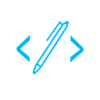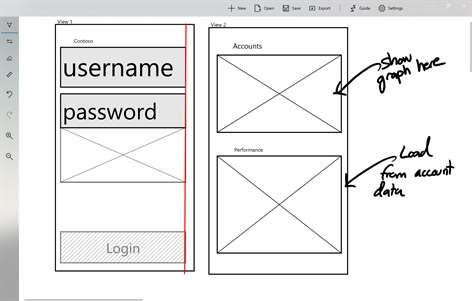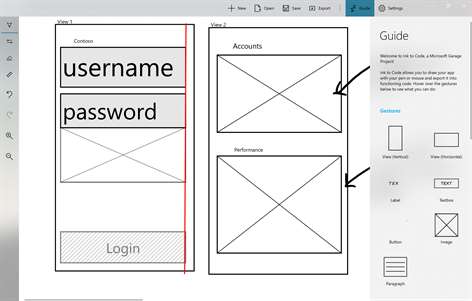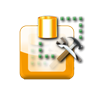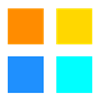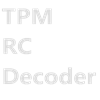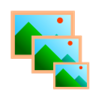PC
PC Mobile device
Mobile deviceInformation
English (United States)
Description
Ink to Code, a Microsoft Garage project works best with Visual Studio 2017.
Using the power of AI and Windows Ink, developers can draw wire frame sketches and export them into Visual Studio to expedite the process of prototyping UWP and Android user interfaces. Without Ink to Code, developers and designers can brainstorm wire frames in a variety of mediums but then need to recreate their ideas by coding from scratch in Visual Studio. With Ink to Code, the magic of artificial intelligence and automation jumpstarts this process. This not only offers time-saving benefits but also fosters the collaborative and prototyping process key for designers and developers to quickly visualize their ideas and be nimble and iterate on new directions.
People also like
Reviews
-
1/27/2018Missed PR by Ming
Please make it available outside US
-
1/27/2018Awesome Idea! by Joe
What a cool piece of software! Looking forward to using this as a prototyping tool with my High School Career and Tech students. Wish there was a toggle to be able to draw with touchscreen devices that do not have pen support. Similar to how "touch writing" is implemented in the ink workspace sketchpad. Keep up the great work. Looking forward to updates.
-
2/25/2018Very limited by Remmie
Couldn't make a horizontal view. Couldn't figure how to change text size. Auto align wouldn't work...
-
2/12/2018Nothing seems to work by Cary
I installed the tool to see how it worked. I can draw an initial view but then every object I try to place I get an error "object cannot be auto-aligned" I tried changing a few of the settings but still get the error. Great idea but the implementation in my environment is a fail.
-
2/1/2018Needs intermediate wireframing step by Joe
I think going from drawing to code is much to large a step. I would like to see this used for quickly making wireframes and prototypes. Allow me to wire-up events (button clicks, menu displays) to create reasonable mockups. Once the mockup is working as expected and has been validated, then I would want code generated. Also, I think this should also allow for creating web/html based UIs as well.
-
2/1/2018Nothing worked at all by Joshua
I know this is a Microsoft Garage project but the only thing that created correctly was the initial view. The text label prediction kept splitting up phrases into individual labels or would get the word wrong. The alignment tool did nothing. This is a cool concept but that is all it is still is just a concept.