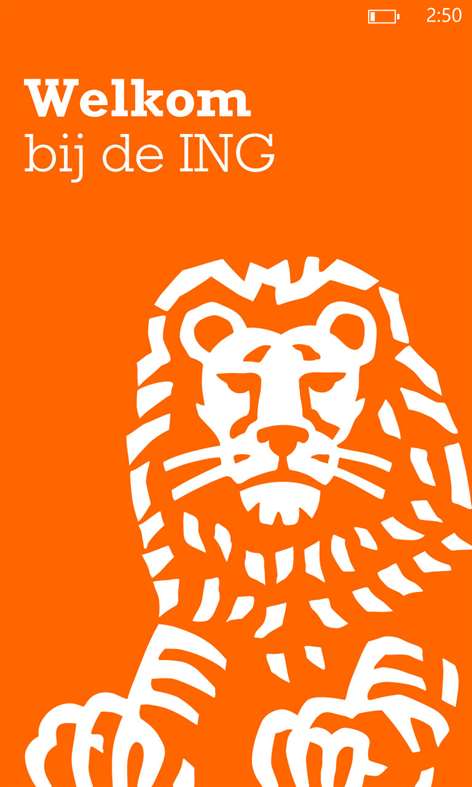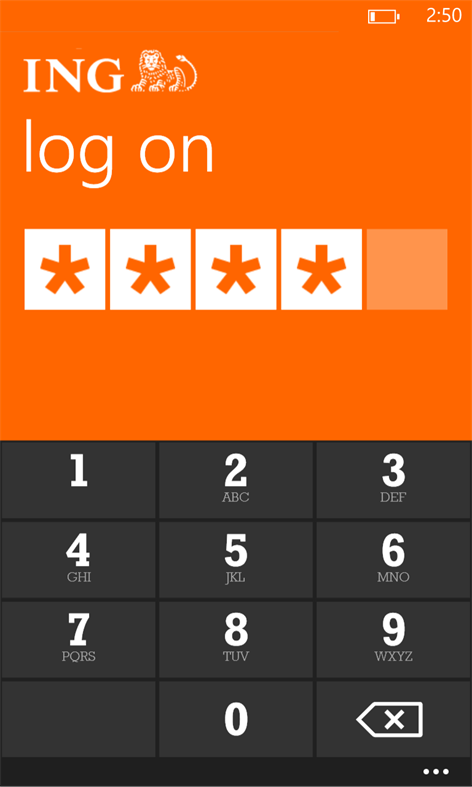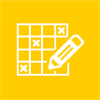Mobile device
Mobile deviceInformation
English (United States) Nederlands (Nederland)
Description
Manage your personal and business banking affairs wherever and whenever from your mobile phone. Download the free Mobile Banking App by ING Netherlands and experience the comfort of secure and quick banking from your mobile phone or tablet. The app is available in Dutch and English.
Advantages of the app: • View your current and savings account and transfer money wherever and whenever • Easy in use • Secure with a self-selected mobile PIN
What do you need to use the app? Personal: • A Dutch Current account at ING • Your own debit card • A personal Mijn ING account (Internet Banking) Please note: this also applies to joint accounts
Business: • A Dutch Business account at ING and authorization to do payments • Your personal Mijn ING business account (Internet Banking)
Activating the app After downloading the Mobile Banking App, you register once to activate the app. To do so, fill in some personal details. After that, confirm your registration in Mijn ING (Internet Banking) with a TAN-code. As soon as you have created your personal PIN, you can start using the app.
Secure mobile banking With the Mobile Banking App you manage your banking affairs with a secure connection and no personal information is saved on your mobile phone or tablet. This is why we advise you to always use the latest version of the app. It always has the latest features and meets current security standards.
People also like
Reviews
-
4/15/2014by inte
It wasn't clear to me that Belgian accounts were not included in this app. Pity as the app looks really nice and easy to use. Hopefully with WP 8.1 coming up and unified apps, all nations can expect an ING app within months from now.
-
11/24/2015It was quite good by Erik
But now I can't install it on my PC anymore. Offered for mobile devices only. It used to work flawlessly. Why can't we have nice things ING?
-
9/30/2016by Flip
Deze app wordt door de ING helemaal niet bijgehouden zoals dat wel voor android en apple gebeurt. Ze verwijzen in nieuwsbrieven naar mogelijkheden die helemaal niet bestaan in Windows. Wat een afknapper.
-
9/16/2014by Steven
Keeps crashing
-
1/13/2016As of today My Windows PC version can't login anymore by RH
It constantly gives me a message that a new version is available in the store. But that version is for Windows Phone only. Where is a new PC Version because I use that daily.