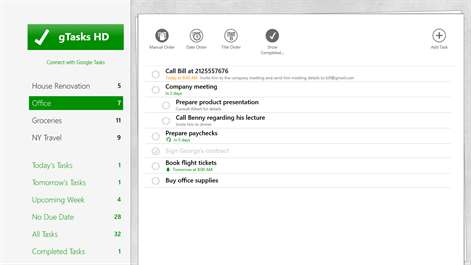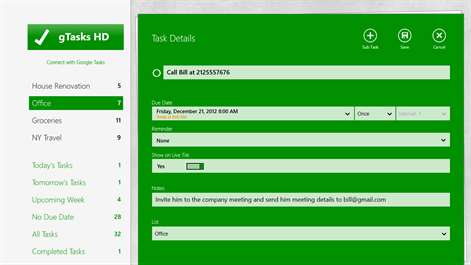PC
PCInformation
English (United States) Français (France) Deutsch (Deutschland) עברית (ישראל) 日本語 (日本) Português (Brasil) Русский (Россия)
Description
Sync your tasks with Google and across your devices. Never liked your tasks app? You’ll love this one :)
MAIN FEATURES ○ Sync your tasks with Google Tasks. ○ Sync tasks between your devices. ○ View your tasks and calendar events in one place. ○ Keep your tasks organized with subtasks. ○ Location based reminders such as when you leave your office. ○ Set repeating tasks such as “Pay bills” every month.
GOOGLE TASKS ○ Naturally integrating into Google Calendar. ○ No permanent internet connection required. The app will sync updated tasks as soon as an internet connection is available. ○ Your tasks are backed up. ○ Manage your tasks conveniently on your home/office PC, and have them synced to your devices and vice versa. ○ Share tasks with your colleagues.
People also like
Reviews
-
5/10/2017Worthless for Google Tasks users by Andrew
If you are a Google Tasks user who wants to manage your tasks on a Windows computer, do not buy. You will not be able to use this app for that purpose, and you will waste $3.49. Google integration doesn't work. It asks you to sign into your Google account and you get a code to cut and paste into the app. But there is nowhere to paste the code. Apparently this is common with Windows 10 apps that haven't been updated recently.
-
9/25/2017Windows 10 version needs update by Patrick
UPDATE: The app now allows you to sync with the android version and works great. I love the way the app allows you to organize tasks. Previous post: When trying to login to your google account, the program gives you a code to copy and paste into the app without anywhere to paste the code, hence no way to login to an account and sync tasks. After reading about this I have found I am not the only one with this issue; it is an error that must be fixed. I gave 2 stars because the app runs well on it's own, just needs an update to run at it's fullest.
-
5/29/2017Google Integration Doesn't WORK!!!! by Aimee
When attempting to sync with Google Tasks you get a code with instructions to copy and paste it into the app. There's no where to do this. PLEASE FIX OR GIVE A REFUND!!