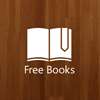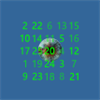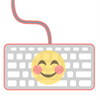PC
PCInformation
English (United States) Deutsch (Deutschland) Español (España Alfabetización Internacional) Français (France) 日本語 (日本) Norsk Bokmål (Norge) Português (Brasil) Русский (Россия) Svenska (Sverige) 中文(中华人民共和国)
Description
Grover Podcast is the best app to manage your favorite podcasts on Windows.
People also like
Reviews
-
4/13/2016Only wanting one more feature by Kevin
This is a great simple and lean application (not iTunes-like at all). The only feature I wish it had was the optional ability to only download a set number of the newest episodes onto your drive, and then clean-out the rest (i.e. 'keep only the x newest episodes'). Otherwise I'm realizing I'm going to need to either go to the drive and clean it up occasionally, or listen to every unheard episode so it will delete the files because they've been flagged as 'listened to'.
-
3/29/2016Changed Mind, for the Better by Hope
When I first rated this app, I was frustrated by not being able to listen to full podcasts before they would get stuck buffering. After a helpful reply to my review by the developer, I discovered that this problem happened solely with one particular podcast. Since that time, I have happily listened to many other podcasts. After a recent update, the podcast I was initially having difficulty with, Serial, has been playing beautifully too. Many apologies to the developer for my previous review. This app works like a charm!
-
3/10/2016Great app but by Raymond
I like the look and feel of the app. I found all the podcast that interest me. The only downside is I have a windows 10 phone and that is not a free app. I am not ready to pay as I am not sure the PC version will be in sync with the phone version.
-
3/26/2017Okay, but not very intuitive by Mike
Decent for what it is, but still a long way to go. For example, if you want mark all older episodes as played, you have to first hit the "select" button. You then have to select one episode to get the "select all" button to appear... why? What don't the selection options appear the moment that you hit the "select" button? It doesn't make any sense. Why can't I just right-click or long-press and episode and have a "mark older episodes as played" option?
-
11/7/2016Sync One Podcast...not all of them by David
Users should be able to "SYNC" one podcast individually, without it syncing all of them at the same time when clicking the SYNC button. -after one episode is complete, it should automatically start playing the next episode just like iTunes....or add the option for nonstop play. UPDATE: Thanks for the insight. I still would like an "Autoplay" switch for continuous play. Version 2.4.5.0 is the Best Podcast app on Windows as of 11/5/2016
-
4/8/2016The best and only descent podcast app on windows by Gibran
If this didn't exist I would be using iTunes to listen podcasts on windows.... And iTunes is so laggy and sluggish.... Its garbage! I just use it to manage my iPhone from time to time... But this app is really cool! Great design, has all my podcasts and the UI is awesome! PLEASE! Create an ios app so I can sync my podcast between my iPhone and my laptop