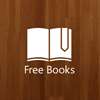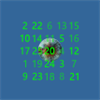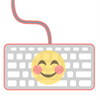PC
PCInformation
English (United States)
Description
Graphiter - Pencil Sketching App Designed to excite the enthusiast with fun drawing ease, - Create realistic Graphite Pencil Drawings on a digital media. - Practice drawing with no compromise, using a real workflow tools such as Graphite Pencils, a Blend tool and an Eraser. - Have fun drawing with minimal configuration from the get-go.
The Pencil Tool - Choose from a wide range of Graphite Pencils beginning with 2H and ending with 8B. Sketch and work tones from light to dark as you go.
The Color Pencil - [In-App Purchase] 5 popular Toned Papers and a Color Pencil bring your creative dimensions to a new level.
The Ink Pen - [In-App Purchase] Whether it is a contour line, a text or any other creative idea you have in mind, the Ink Pen adds fine lines for any creation.
The Blend Tool - [In-App Purchase] Astonishing Art happens with a well-designed Blend Tool: shadows, shapes, smoother gradients, and depth needed for creativity erupts.
The Eraser Tool - Adjusts with pressure, size and softness as if you are using a Real Eraser.
Exporting - All your drawings can be exported to a PNG or a JPG file. At the same time, Graphiter saves your drawings for you automatically so you can go back to them later.
The Free Download Includes: 14 Graphite Pencils ranging from 4H to 8B and 2 Erasers. Experience Sketching with Graphiter!
People also like
Reviews
-
12/15/2016I Launched it and Instantly Uninstalled by Brittney
As soon as I noticed I needed to pay for each different tool. (Such as colored paper, or a simple blender) I uninstalled it. There's plenty of other programs out there that are much better as a free version, and that actually gives real incentive to pay for it.
-
9/23/2017Best.Sketching.App.Ever. by Robert
I fear that this app is now abandoned. Its sad. Original review: I have used probably every drawing and painting app for iOS, Android and Windows, from app stores and websites. I am completely blown away by Graphiter. This is a focused app. It's clearly not trying to be a jack-of-all-trades, nor would I want it to be. For what it does it does better than what I've experienced with any other app. Its not just the spot-on textures and handling of the media but the simple quiet UI, the beautiful tasteful paper collection. It's the whole experience. It's just.... beautiful. I didn't want to close the app. I hope this developer can bring this app to other platforms but I'm grateful to have it at all. I cannot wait to see what further development brings. I would love to see the addition of pinned reference photos. The one-time in-app purchases are very worth it and I don't mind paying because I want development to continue so its important for a developer to be able to make a living.
-
11/10/2015Like a REAL sketchbook! by Magda
I, absolutely, LOVE this app! Even though I have and use the more expensive programs like Magna Studio and PhotoShop, this one has the essentials to turn my Surface Pro into a portable sketchbook. It's super simple. You get a graphite pencil, coloring pencil, blender and eraser and different colored pages to choose from. What makes me use it instead of the other programs aside from the simplicity? The pencil texture is spot on! It's perfect, looks and feels like a real pencil, something you can only get by making your own custom brush in other programs. And still, they don't look as real as this one. So I use this for sketching on a whim, and if I want to color or enhance it I just import it and open it with another program. Give it a try! It's free! And the extra options are only $2 and they ARE worth it.
-
11/16/2016Update: Showstopper bugs addressed now! by Sarah
Uodated to report that a lot of the bugs that were a problem have been taken care of. But note, it's still an app that's deliberately focused on fine and naturalistic emulation, NOT on digital features. (Old v1 review) I love the actual meat of the pencil and paper emulations. Unfortunately, a couple bugs make it unreliable to the point of uselessness... 1) Randomly, some past sketches in "My Sketches" won't open. you click on them and they select but they don't open. 2) Sometimes "My Sketches" doesn't appear on the opening screen at all. this can be worked around by opening a new document, making one stroke on it, and then pressing the Back arrow...then the Sketches will appear. 3) Especially given bug #1, I'm really missing not having the ability to import images. Hope future updates fix these problems because until then I can't pause and close the program mid-project without worrying I won't be able to get back into it. :-/ Again, love the emulation. Just need reliability fixes.
-
12/8/2015Won't Open Sketches by Simone
After spending days working on certain sketches at a time, the app decides to not open the sketch again. I cannot continue to work, load or even export the drawings anymore.
-
10/23/2015Great to use, when it works that is. by Andrew
Began using this app to draw a map for a tabletop game, spending nearly 50 hours on it, loving the app every step of the way. The more I used the app however, the more it would fail to load the images I've already drawn, function correctly on the title screen, or even load at all! I loved the app to begin with, however these issues are a deal breaker. Spending this much time drawing to have your art denied from you is terribly annoying; make sure to do some research on what app you want prior to beginning your project. I hope these errors are fixed with a patch, or are at least acknowledged by the creators. Update: Checked the internal save files of my art within the app, turns out they are 0kb each, meaning that they have likely been corrupted and erased by the program. This would explain why they do not load, as well as why my review is being lowered. If you value your work, don't use this app; you wouldn't use a word document that randomly deletes your work either.