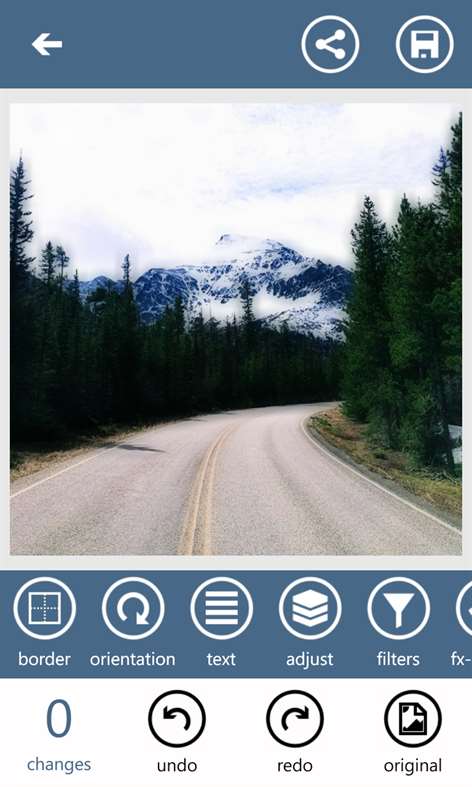Mobile device
Mobile deviceInformation
English (United States)
Description
Gloomlogue lets you transform your photos into illustrated gloom paints.
• 15 GLOOM MODES: normal, , cool, warm, noir, vintage, dusty, vignette, boosted, faded, milky, shadow, soleil, lomy, ombre, poster
FILTERS • 45 beautiful filters • add filters on top of others • unlimited undo / redo functions
TEXT • 12 fonts • 22 colors • selectable font and size
ORIENTATION • Rotate Left / Right • Flip Left / Right
BORDER • adjust the border of your photo • 22 border colors • select border thick
ADJUST brightness, contrast, exposure, saturation,
EFFECTS Antique, auto levels, cartoon, despeckle, fog, grayscale, grayscale negative, magic edge, magic pen, milky, negative, night vision, noise, paint, sepia, sketch, white balance, white board, x-ray
FX-EFFECTS Color boost, emboss, hue, levels, local boost, lomo, moonlight, posterize, solarize, stamp, temperature, tint, vignetting, watercolor
AUTO-ENHANCE • 3 levels • instant effect
BLUR gaussian blur with adjustable intensity
FRAMES • 54 amazing frames • including instagram frame, vignette, film and many more
ANGLE • free rotation • 360 degrees
COLOR-FIX Red, green, blue adjust
SHARPNESS • increase image detail • 7 levels
BOKEH • 33 light shadows • adjustable opacity
HDR noise supression,saturation,strength
DISTORT 16 distortion types
MIRROR 4 directions
MONO-COLOR • preserves one color tone while other colors are converted to grayscale. • adjust tolerance level of the effect
SWAP-COLOR Convert one color tone to another
People also like
Reviews
-
5/29/2015by Ayoush
Beautiful, simple and intuitive. Just one suggestion, and hence 4 stars...remove the restriction of using only square photos. Do that, and I'll change my review to 5 stars. Kudos!
-
5/29/2015by harnam
Yes's itss very nice but I want to edit portrait image not instagram size please adjust
-
5/23/2015by John
Quite impressive app. Many filters and effects. Easy to use. The only negative is that uses only square ratio. Please add support for original photo dimensions/ratio. Good job
-
5/23/2015by Cris
Excellent, well designed! Some of the most unique and best filters available. Definitely one of the best photo editors available on Windows. Two thumbs up!