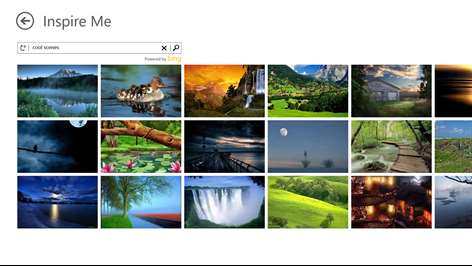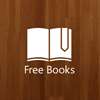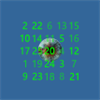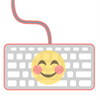PC
PC Mobile device
Mobile deviceInformation
English (United States) English (United Kingdom) العربية (المملكة العربية السعودية) Català (Català) Dansk (Danmark) Deutsch (Deutschland) Español (España Alfabetización Internacional) Suomi (Suomi) Filipino (Pilipinas) Français (Canada) Français (France) עברית (ישראל) Bahasa Indonesia (Indonesia) Italiano (Italia) 日本語 (日本) 한국어(대한민국) Bahasa Melayu (Malaysia) Norsk Bokmål (Norge) Nederlands (Nederland) Polski (Polska) Português (Brasil) Português (Portugal) Русский (Россия) Svenska (Sverige) ไทย (ไทย) Türkçe (Türkiye) Українська (Україна) 中文(中华人民共和国) 中文(香港特別行政區) 中文(台灣)
Description
Unleash your inner creative with Fresh Paint – the ultimate canvas for your big ideas.
Fresh Paint is a fun and easy to use painting app with the right tools for artists of all ages.
We believe that brilliant, creative ideas can come from anyone, anytime. It’s time to set your creativity free.
Create original artwork, turn photos into beautiful paintings, or choose an activity pack to help you get started quickly. From whimsical pictures of your friends to amazing landscapes, Fresh Paint enables you to create anything.
“Utterly superb” – Brad Chacos, PC World
“Windows 8’s coolest app: Fresh Paint” – David Goldman, CNNMoney
“The most realistic painting app I have ever used” – Joe Fedewa, WinSource
“There's no better demonstration of the cool types of things you can do with multitouch than Fresh Paint.” – Michael Muchmore, PC Magazine
People also like
Reviews
-
4/5/2016Everything amazing except one HUGE drawback by Beth
Here's why I love this app: ability to mix paints on a palette to create my own colors; ability to see realistic textures and actions of the medium based on what you're using; ability to create "multimedia" drawings/paintings because of the incredibly flexible tools; ability to change paper/canvas to create even more flexibility in textures achieved. In short, everything about this app is fantastic. With one enormous exception. I cannot find any way to output the files in high resolution, to allow me to actually use the artwork. So all the amazingness is ultimately entirely useless, and I don't understand why this one capability was left out when so much incredible detail was built in. I'm dying to print my work onto something I could frame, but it's not possible. (Something I didn't realize before I started playing with this tool!) I would gladly pay for a version of this program w/ high-res output added, and would use it all the time. Please, please, Microsoft, do this!!
-
1/9/2016Fresh Paint Excels by Phyllis
Fresh Paint continues to excel! I find it the most satisfying apps that I have on my laptop. Perfect for the artist and all those who love to stretch their imagination. I love all the new updates, in this apps, that came with Windows 10. Keep those updates coming!
-
5/4/2015Excellent -- but BEWARE of losing work. by William
Hope this app continues to develop. It could be a great tool for design professionals if it borrowed some features from OneNote. Also wish there was ink option. One MAJOR problem, the new canvas button is dangerous. Spent have a day doing an architectural sketch of a building only to mistakenly press what i assume is the New Canvas button (it is unlabeled) which deleted my work. If that was possible why in the h@ll not label the freaking buttons or have a way to undo that. incredible.
-
1/24/2016Love it! but by rona
Seriously, this app is the bomb! I love how there's the kind of texture that not most drawings ups would have. You can even mix colors on a palette! The only downside to this is the lack of editing features, namely the onion skin and undo-redo buttons, hence why it's four stars instead of five. Please do keep up with the good work :D
-
3/30/2014BEST APP I HAVE EVER GOTTON!!!!!!!!!!!X2,000,000, by Jessie
I'm a really big artist, and this app is an amazing help! It is very realistic. It is SO detailed with the different strokes and colors that you can choose from. It has many options for all of you "wannabes"I recommend Fresh Paint!!! 5 stars ALL THE WAY!!! Here are some things this FREE app includes: Color Blender/Mixer Inspiring Pictures Different colors Different Frames Different Templates Watercolor Paint, Color Pencil, Acrylic, and Oil Pastels Activities for Disney lovers Real Life Paintings BEST APP I HAVE EVER GOTTEN!!!!!!!!!!!!!!!!!!!!!!!!!!
-
5/16/2016Realistic painting by Chris
My 5 start rating is based on what I got from a free painting package. Of course, this falls short of Adobe and Corel's full suites. But, this free program is, in my opinion, far superior to Adobe Sketch Free. Pros: - free - realistic brushes - many pro features in a free app - very easy to use for beginners; easy transition from traditional brushes and canvas - enough brushes, paints and realistic blending - a lot of fun for basic brush work - works great on Microsoft Surface product line. I have used it on the Surface Pro2, Pro3 and Surface Book. The Surface Book is the easy winner with a big screen and superior pen. Cons: - if you want a digital design studio, this is not what you are looking for; do not expect to insert shapes or render anything - not mouse friendly; geared toward stylus on screen art though a graphics tablet is also workable. - layers are a little on the basic side compared to paid products from Adobe and Corel.
-
5/10/2014So impressed by Claudia
The stroke and the color blending feels so real that I was blown away. Lots of kudos to the developers of this sweet app. This is definitely a keeper.