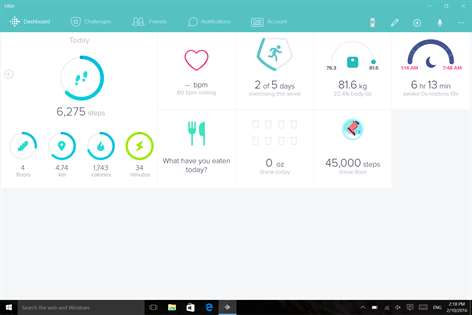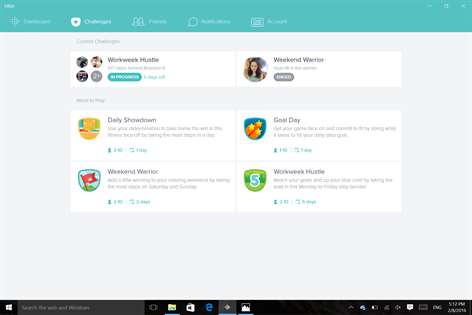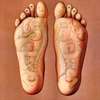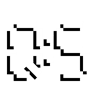Xbox One
Xbox One PC
PC Mobile device
Mobile deviceInformation
English (United States) Deutsch (Deutschland) Español (España Alfabetización Internacional) Français (France) Français (Canada) Italiano (Italia) 日本語 (日本) 한국어(대한민국) 中文(中华人民共和国) 中文(台灣)
Description
THE FITBIT APP Live a healthier, more active life with Fitbit, the world’s leading app for tracking all-day activity, workouts, sleep and more. Use the app on its own to track basic activity and runs on your phone, or connect with one of Fitbit’s many activity trackers and the Aria Wi-Fi Smart Scale to get a complete picture of your health—including steps, distance, calories burned, sleep, weight, and more.
TRACK ACTIVITY: Accurately record your steps and distance with MobileTrack when you carry your phone. For all-day tracking of stats like calories burned, active minutes, and sleep, pair the app with a Fitbit tracker.
RUN SMARTER: Enhance runs, walks and hikes by using MobileRun to track your pace, time and distance. You can also control your music, get voice cues or use your phone’s GPS to map your routes.
RECORD WORKOUTS: Use your Fitbit tracker to track your exercise, then check the app to see your stats, their impact on your day, and how your performance is improving.
MONITOR HEART RATE: Use a Fitbit tracker with PurePulse™ to analyze heart rate graphs in the app. Identify trends, manage stress and see the results of your workouts. Review resting heart rate trends to see when your fitness is improving.
LOG FOOD FASTER: Easily log calories with our barcode scanner, calorie estimator, and expanded food database of more than 350,000 foods. See your meal history at a glance, and get nutritional insights.
MEASURE HYDRATION: Quickly log your water intake to make sure you’re properly hydrated during workouts and throughout the day.
SET & MANAGE GOALS: Create weight, nutrition and exercise goals, and start a food plan to stay on track. Then get a visual picture of your progress with colorful, easy-to-read charts and graphs.
SEE HOW YOU SLEEP: Set sleep goals in the app, and use a Fitbit tracker to monitor how much time you spent awake, restless or peacefully sleeping.
SHARE & COMPETE: Connect with friends and family by sharing stats, sending direct-messages, and competing on the leaderboard or in Fitbit Challenges.
STAY MOTIVATED: Get a nudge in the right direction with notifications that pop up when you’re close to reaching a goal or have already met one.
SYNC WIRELESSLY: Fitbit trackers sync your stats to computers and 200+ leading devices so you can continuously track your progress without needing to plug in. MANAGE WEIGHT: Connect wirelessly to the Aria Wi-Fi Smart Scale to seamlessly track your weight, BMI, lean mass and body fat percentages, and to see your weight trends over time.
Learn more about Fitbit products and services at www.fitbit.com.
People also like
Reviews
-
5/20/2016This app is worthless! by Dawn
When it works, it's fine. But every few months it loses its mind and can't find my Charge HR. Dongle doesn't work, Bluetooth throws a driver error. You have to reset your tracker, turn on/off Bluetooth, sometimes uninstall/reinstall the app. Horrible! Fitbit and Microsoft need to be locked in a room and not let out until they get this resolved!
-
3/6/2016Poor interphase with Windows 10 by Christine
I love Fitbit, but I can't get the app to work with Windows 10 and I don't have time to fight this for hours. I can't get the app to open, or time to set. I am seriously thinking of taking my new Fitbit back for a different brand with actual computer support. If I can't get this to work soon, I will return it and I have been a Fitbit fan for 2 years.
-
6/20/2016Windows 10 desktop version of this app is very buggy by Jim
I've had a Fitbit One for over two years. The old connection program, Fitbit Connect, worked very well. It always connected and uploaded my information. Then I was forced to upgrade to the Windows 10 'app'. All of a sudden, I couldn't upload my information except through my phone (Android, not Windows). This makes the dongle useless. Update June 2016. The desktop version still does not connect to the dongle. The only choice is to connect through the phone. Useless. I hope Fitbit is reading these complaints and fixes things quickly. Why would they ruin a perfectly good program for something that doesn't work?
-
8/8/2017Interface is nice, sync issues resolved. by Paul
The interface is nice and easy to use - I prefer it to the Android version. The problems syncing were resolved via instructions on the Fitbit site, so I'm happy.
-
5/2/2016Regularly have issues with sync by Emma
I love my fitbit, but I strongly regret upgrading my laptop to windows 10 and having to use this app. It seems like since I switched over in February I have had to uninstall and reinstall this app about 4 times (I am currently doing it as I'm writing this review). If the app isn't working right it will un-sync my Charge and I will have to uninstall and reinstall the app just to get it to work again. Very annoying.
-
1/1/2016Doesn't Work With Windows 10 by Tim
The app does not work with Windows 10. Re-setting and re-installing does not help! I got the Fitbit for Christmas, without the app it is pretty much useless. Come on guys, Windows 10 has been out for a while but you still haven't updated your app to work with it! I will either try updating my Fitbit on my laptop (Windows 8) or will return it to the store and turn it into cash.
-
3/8/2015fitbit sync problems by Willie
I continue to have problems syncing my Fitbit HR to my laptop. I've loaded and reloaded the software many times, but it still won't sync. If I'm not able to fix this I will return the product. Lousy support from the MFG.
-
5/5/2016Need to hire Windows programmers by Tracy
Bluetooth support is terrible - once removed from Bluetooth you cannot reestablish a connection with the Fitbit. Synch is a joke - never synch's when you request it to. I love the Fitbit but this Windows level of support is terrible. I synch it to my iPhone - it works there. I would say that this entire application needs to be re-written and the Bluetooth firmware on the Fitbit itself needs an update. Windows 10 cannot see the Fitbit on the Bluetooth discovery window - it can see every other Bluetooth device in my home including my television, speaker system, DVD player etc... but not this Fitbit that is literally 6 inches from my computer. I do not believe it is a Bluetooth issue in Windows 10 - it is a Bluetooth issue with the Fitbit and this Windows 10 application. Definitely not ready for prime time. Someone needs to look at the firmware on the Fitbit as the cause of this synch problem.