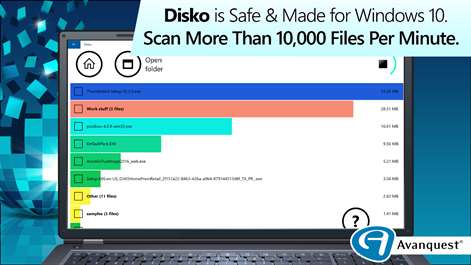PC
PC Mobile device
Mobile deviceInformation
English (United States)
Description
"★★★★★ Recommended! Well-designed app for getting a quick overview of what's eating your storage." - Mike, United States.
DEVELOPER'S NOTE: Thanks for all of your positive reviews! We love hearing your feedback for all our new features.
Upgrade now to the full version of Disko File Scanner - no ads, no in-app purchases, a lifetime license, and more!
Paid users get exclusive benefits like first access to new features, paid-only functionality, and priority technical assistance.
Support independent and ad-free software by buying a licence.
Running out of disk space? Disko File Scanner is here to help! With FIle Scanner's Auto-Scan, get a disk space usage report without pressing a single button. Then, use it to delete unwanted or duplicate files to reclaim your space.
Disko File Scanner tells you what’s taking up your disk space, and then helps you declutter with a few taps. This little app starts scanning your disk as soon as you launch it and lets you delete files while it scans. Its powerful scan engine can analyze more than 10,000 files per minute across your entire system.
Safety first! File Scanner moves your unwanted files to the Recycle Bin. Just empty the Recycle Bin when you’re done - this will reclaim your disk space and flush the junk away.
Disko File Scanner protects your system by operating in a sandboxed environment - you can use it to delete your unwanted files and folders, but built-in safeguards prevent it from deleting system files.
File Scanner is built exclusively for Windows 10. It is only available from the Windows Store, so you know it’s safe.
People also like
Reviews
-
9/23/2016NEEDED THIS by Gwendolyn
HELP WITH STORAGE
-
9/27/2016Extremely easy by Phil
Extremely easy to use. The disk on my Surface fills up pretty frequently - so this app is really useful.
-
10/31/2016Good, but need improvement by Hohenheim
I love it because it's simple and easy to use. In normal cases ,it works fine. However, When it goes into a folder with a LOT of subfolder & files , the runtimebroker.exe eat a tons of RAM. Just tried with my ProgramFiles folder , at about 30K file scand the app exits. I believe the culprit is OutOfMemoryException. Hope you guys fix it , it's such a shame the app can't even scan my C drive
-
10/30/2016Nice app by Rana Sohail
Improve it and make its ui better and add options.thanks
-
10/12/2016Good but ... by Gerry
I just did my first scan with Disko, and I like the simple, clean look. I had it scan my C:\ drive, however it shows only 5 of the 9 top level folders. I'd really like it to show the size of the Windows and Users folders. Any idea why it missed those? BTW - when I sent an email to support I got a DF: Delivery to the following recipients failed. [email protected]
-
10/3/2016Just What I've Been Waiting For by Gordon
Wonderful! I have been wanting a way to graphically view how various file types are filling specific folders, and Disko does the job beautifully and quickly. I am glad that I took a chance and purchased it. It is versatile, fast, and easy to use. It is a real keeper that I will be using a lot in the future. Great job developers!
-
10/1/2016Good disk space app by Corey
Very easy to us