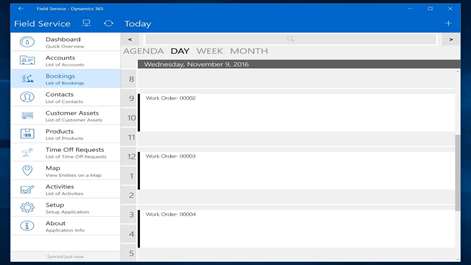PC
PC Mobile device
Mobile deviceInformation
English (United States)
Description
Field Service for Dynamics 365 brings the power of field service with smart scheduling and resource management to mobile devices. Field Service for Dynamics 365 delivers the capabilities that your people in the field need to provide customers with the best possible service on virtually any mobile device. You’ll have the features you need, from dispatching and routing to completing work orders, managing invoices, and even upselling and cross selling. Field Service for Dynamics 365 also offers a seamless user experience through robust offline capabilities and allows technician location tracking.
With Field Service for Dynamics 365 you can: -Access information online or offline and automatically synchronize data when a connection is available -Display up-to-the-minute, multi-day field agent schedules and job details -Get turn-by-turn driving directions to job sites -Call and email contacts, and browse their websites within the app -Update work schedule status in real- time -See work order problems on the schedule -Reassign schedules directly from the device -Change unassigned slots to other field agents -Enter the track parts or materials used -Record completed schedule slot labor -Perform and submit paperless field inspection processes -View and work with reference manuals -Capture customer signatures onsite
And much more!
People also like
Reviews
-
3/14/2017Easy to use by daniel
Admin needs to set it up properly but once set up, easy to use!
-
11/4/2017Works well on all devices by A
Easy to design and configure the application using Woodford solution. Form rules are more powerful than the native Dynamics 365 Business Rules. Can work offline and sync to the server.
-
8/16/2017App crashes by Armand
App crashed when you try to go to resource bookings.
-
5/12/2017App works Great when Set up by Pierre
As the Client app there is server configuration that needs to be done in order for Bookings to work properly. Clearly pointed out in the Documentation.
-
5/11/2017Works Well when you follow directions by Jeff
Directions are here.... https://www.microsoft.com/en-us/dynamics/crm-customer-center/field-service-mobile-app-user-s-guide.aspx
-
3/28/2017Works great, must install Woodford solution first by Jack
It works great, but first you must install the Woodford solution and publish it. Go to https://www.microsoft.com/en-us/dynamics/crm-customer-center/install-the-field-service-mobile-app.aspx to do so.