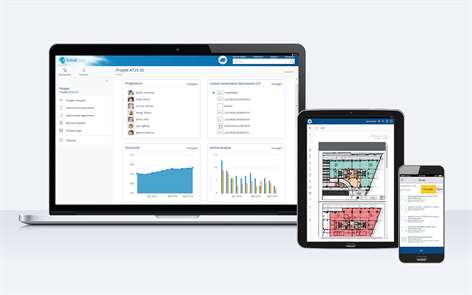PC
PCInformation
English (United States)
Description
The Fabasoft Cloud lets you digitise your internal and external business processes, the know-how of your employees as well as your documents in agile cooperation with your partners and customers. This ensures that your know-how is used effectively within your company and on mobile devices while it remains protected.
This application will install an "Microsoft Edge" web browser extension for the Fabasoft Cloud Client to enable additional features: - Import folders and files (including large structures and files) - Open and edit documents on your workstation from the cloud using local applications (e.g. Microsoft Office, LibreOffice) - Sync documents from the cloud with your workstation for offline use - Copy and paste documents from the cloud into local folder - Copy and paste html object links into documents and emails - Manage WebDAV connection to the cloud - Share your connection between different browser sessions - Support for the Fabasoft Private Cloud (learn more about the Fabasoft Private Cloud at https://www.fabasoft.com/en/products/fabasoft-private-cloud) - Support for encryption with Secomo (learn more about Secomo at https://www.fabasoft.com/secomo) Want to manage your documents in your own private cloud? The web browser extension for the Fabasoft Cloud Client also supports the Fabasoft Private Cloud. You can easily switch between your private cloud systems and the Fabasoft Public Cloud. Meet the Fabasoft Private Cloud at https://www.fabasoft.com/en/products/fabasoft-private-cloud. Do you want end-to-end encryption of documents in your Teamrooms for the highest security? The web browser extension for the Fabasoft Cloud Client lets you access Teamrooms that are encrypted using Secomo. Learn more about Secomo at https://www.fabasoft.com/secomo. For more information on the Fabasoft Cloud, go to https://www.fabasoft.com/cloud.