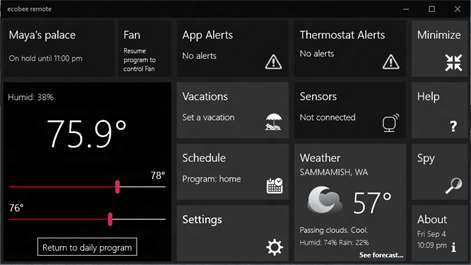Xbox One
Xbox One PC
PC Mobile device
Mobile deviceInformation
English (United States)
Description
The most complete remote control for your ecobee, Carrier Côr or Bryant Housewise thermostat !
For Windows Phone, Windows 8, Windows 10 and Xbox One.
MANAGE YOUR HOME THERMOSTAT (ECOBEE, CARRIER CôR or BRYANT HOUSEWISE BRANDS)
• SECURE: Communicate using trusted, secure, two-way PIN • DISPLAY: View temperature and humidity • ALERTS: App sends you notifications when there are alerts • REMOTE SENSORS: Show all the info from your ecobee sensors • REPORTS: View temperature, humidity, equipment on, and sensor temperature and occupancy over time, and export data [Windows desktop only] • LIVE TILE (+wide tile): Shows alerts, temperature, humidity and occupancy status • EQUIPMENT: See what is running (heater, humidifier, ...), near real time • HOLDS: Set and remove temperature holds • QUICK ON-OFF: Click on temperature icon to quickly turn on/off heat and cold • SETTINGS: Set auto/cool/heat/off, humidifier, fan on/off, hold duration, display modes, display brightness, and Celsius or Fahrenheit • VACATIONS: View, create, edit or delete vacations • WEEKLY SCHEDULE: View or change program schedule • WEATHER FORECAST: Show weather for the day and next few days • PROGRAMS: Modify up to 8 programs (sleep, awake, etc.) • ALERTS: View equipment alerts, for example that a filter needs changing • MULTI-DEVICE: Support for multiple thermostats • GROUPS: show and change the group for multi-device configurations • SPY: See all the internal values of your thermostat • OUTSIDE TEMPERATURE: Display outside sensor temperature, humidity and weather • I'M HOME AND I'M AWAY: support for quick changes to temperature • QUICK PROGRAM: not available in any other app, set quick programs beyond only Home and Away • HUMIDIFIER AND DEHUMIDIFIER: Turn on/off and set target value • SETUP: Modify about 130 options from your thermostat configuration • SETUP OPTIMIZER: Analyzes your setup and recommends setup improvements • FOLLOW ME AND SMART HOME/AWAY: Full support for these features • SEVERAL GRAPHIC THEMES: Green, Black, Brown, Blue, Colorful
ENJOY YOUR THERMOSTAT MORE THAN EVER!
• Free for 30 days. After that time, it requires updating to the full version to modify values in your thermostat.
• This app is not associated with, or belongs to ecobee, Inc.
• ecobee suggests using this app: https://www.ecobee.com/faq/is-there-an-ecobee-mobile-app-for-windows-phone/
This app requires an ecobee Smart, Smart Si, ecobee3, ecobee4, Bryant, Daikin, ClimateMaster, or Carrier thermostat. Go to www.ecobee.com for more information.
ecobee, Smart Si, ecobee3, ecobee4 and the ecobee logo are all trademarks or registered trademarks of ecobee, Inc. in the U.S. and/or other countries.
People also like
Reviews
-
3/13/2017Fantastic Third-party App! by Chris
Don't let the fact that this is a 3rd party app scare you away. It has literally every feature the "official" ecobee apps on iOS and Android have and even a few unique options special to Windows. Great to see independent developers taking the reigns when companies fail to make official apps. This app is well-maintained and it appears the developer does a great job keeping it updated. To the people whining about having to pay for the app. I'll repeat: this is a THIRD PARTY app created by an INDEPENDENT developer. This is NOT Ecobee charging you to use their app. Besides, you just bought a $250 thermostat. Are you really complaining about having to spend $3.50 now? Support out independent developers. It helps ensure us Windows users have access to products like Ecobee and encourages more developers to support the platform. New: Love the new live tile for W10!
-
3/16/2016Quit working a few days ago by Jared
Was great, but quit working after recent update. Still does not work - can't uninstall app either to reinstall it. It is stuck.
-
3/10/2016Officially recommended by Ecobee and worth the money by Bugs
I have other devices that use the official Ecobee app and they work fine. Windows doesn't have an official Ecobee app but even Ecobee recommends this one and I can see why. This app has more flexibility and customizability than the official. Certain things I like better are that the hot and cold slider are separate so you don't accidentally select the wrong one. In a way I'm surprised Ecobee doesn't just pay the developer for creating the app. I have only found on setting missing from this app and I only needed it once and yet there are options this one has the official does not. Even better is I can have the app on my Surface and desktop as well and don't need to go to a website to do it. I can sit at my desk and change the setting quicker than I can get to the website and login. It makes me happy to have a Window Phone. My wish list would be the easy WiFi setup from the iPhone version. I used an iPhone for my initial setup because my WiFi key is so long. More themes also.