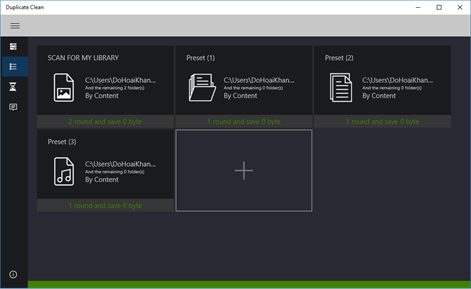PC
PCInformation
English (United States) العربية (المملكة العربية السعودية) Azərbaycan Dili (Azərbaycan) Cymraeg (Y Deyrnas Unedig) Deutsch (Deutschland) Ελληνικά (Ελλάδα) Español (España Alfabetización Internacional) فارسى (ایران) Français (France) ગુજરાતી (ભારત) Hausa (Nijeriya) हिंदी (भारत) Hrvatski (Hrvatska) Italiano (Italia) 日本語 (日本) ಕನ್ನಡ (ಭಾರತ) 한국어(대한민국) മലയാളം (ഭാരതം) Nederlands (Nederland) ਪੰਜਾਬੀ (ਭਾਰਤ) Português (Brasil) Română (România) Русский (Россия) سنڌي (پاکستان) Slovenčina (Slovenská Republika) தமிழ் (இந்தியா) తెలుగు (భారత దేశం) ไทย (ไทย) Türkçe (Türkiye) Українська (Україна) اُردو (پاکستان) Tiếng Việt (Việt Nam) Yoruba (Nigeria) 中文(中华人民共和国) 中文(香港特別行政區) 中文(台灣)
Description
Duplicate Clean is a productivity application that can help you remove duplicate files out of your device in the fastest and the most effective way on the current Windows Store.
If you are having a problem about have too much files that was be cloned and distracted anywhere in the your device (e.g Photos, Films, Audios or Document...). Duplicate Clean can help you find and remove that duplicate in an accurate, safe and automatic but don't take too much time of you to gain more free space in the your device.
Application's functions: 1. This app can scan multiple files anywhere in one process: - Choose one or more folder anywhere to add into include folder. - Choose folders to add into exclude folder. 2. Use some filter to search duplicates - Filter by file type: + All file + Document + Picture + Media + Music + Custom - Filter by property: + Name + Created Date + Size + Content
3. Auto keep original files ( you can select option: Keep all original files or keep only one original file) base on advanced filter algorithms by: - Name - Created Date - Size
4. You can click into "eye" button to see again file before remove it. 5. You can remove simultaneous one or some files 6. You can save filter sets into home page for last uses 7. See history and report about process: - See base information of scanned folders - Number of deleted files - Space size was be released for your device.
People also like
Reviews
-
6/7/2017It has the right way of removing, but......... by Beth
This has the right way of removing, but it removes pictures that are nowhere near a duplicate!!!!!!! I would use it, but if it is going to take out pictures that are not even duplicates, what is the point????
-
12/22/2017So Far, So Good by jimmy
It isn't so fast when Searches for and scans10,000 files. This isn't the real issue. It is accurate. And that is the most Important. Thank you, Enjoy, jimmydude
-
12/17/2017don't let your computer be constipated with doubles by johnna
goes through your computer one section at a time shows each file and keeps original safe and sound
-
10/5/2017Not a team player in world wide web ! by Robert
A prelude app with no services for any person inquiring. It is non negotiable program until consumer buys it with features. Not a honest app developer in the consumer world inquires ! Avoid the allure of this site.