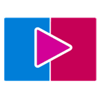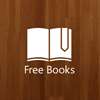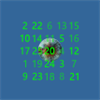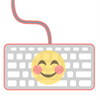Xbox One
Xbox One PC
PC Mobile device
Mobile deviceInformation
English (United States) العربية (مصر) Deutsch (Deutschland) Français (France) Nederlands (Nederland) Português (Brasil)
Description
Duplex Media Player + is an innovative player which includes unique & exciting features, such as Picture in Picture (Pip), cast to Chromecast and DLNA, record media content, download to local storage, play directly from OneDrive & UPNP media servers and popular online sources (such as YouTube, Twitch, Vimeo, SoundCloud, Dailymotion, SHOUTcast, Hearthis) and many more…
With Duplex Media Player + you will enjoy your favorite media content on your PC, Tablet, Mobile and also on your big screens.
Picture in Picture (Pip) -------------------------- With Pip you have endless possibilities, you can watch two live streams at the same time, or you can watch a movie while casting another one to your kid’s TV. Imagine what you can do when you can play, cast and record multiple media content at the same time.
Casting --------- With Duplex Media Player +, casting is never been easier. You can cast any media to any DLNA or Chromecast device. It doesn’t matter whether your device supports the content or not. It doesn’t matter whether you want to cast online stream or locally stored media content. Duplex Media Player + will cast any media to any device even if the device doesn’t support it (for example, Chromecast doesn’t support .FLV files, with Duplex Media Player + you can now cast .FLV and other files to Chromecast devices)
In addition, if you have a slow network connection, or your media content was encoded with a high bit rate which is not suitable for casting, Duplex Media Player + can generate a ready to cast copy which is suitable for casting and smooth playing.
Subtitles ---------- In addition to loading local subtitles, Duplex Media Player + can automatically search and download subtitles for you. You can also configure the appearance of the subtitles. In addition, time correction feature will allow you to adjust subtitle times.
Recordings & Downloads ------------------------------ With a single tap, you can start and stop recording easily. You can record live and online streams to your device at any time. Even if you are using Pip, you can record each player separately.
In addition, you can download full content from online sources
Media Sources ------------------ Duplex Media Player + supports several media sources, you can create playlists from local files, OneDrive content, network media servers and also from popular online sources such as YouTube, Twitch, Vimeo, SoundCloud, Dailymotion and SHOUTcast
Audio/Video Codecs ------------------------ Duplex Media Player + supports all known video/audio codecs. You don’t have to install any external codecs. If you try to play dvd, .rm or .flv or any other format that is not supported in Windows 10, then Duplex Media Player + is what you are looking for.
People also like
Reviews
-
4/16/2017You Can Listen to Downloaded Music by ROCK Oust
I love that this app allows you to download music and videos to playback without even needing internet. The main problem is, some videos can't be downloaded from YouTube, mostly music, probably because of copyrights. Also, you can't import your own music, only play it off of a usb or hard drive. The equalizer is also a nice added feature.
-
10/26/2017New update 1.17 fixed frozen 100% screen by Knighterrant110
Background music is working well have not tested playing videos.
-
4/3/2017An almost complete Xbox app. by ivegonFOOr3tard
Application has many of the features seen in other apps and ties them together, very well. However, it's not without its problems. Application consistently crashes at random, no cause determined yet. When creating a playlist using a source for UP&P server is not possible to add multiple items at once without them being in a single folder so adding items from the same genre, star rating, actor or series; you can add only one item at a time. $13 is pretty expensive for the features offered when compared to apps with similar feature set, given the shortfalls and crashing, it is a hard sell. This app might be fine for those with small libraries, if it doesn't crash for you. The interface is very cumbersome for an Xbox Console, requiring the use of a mouse and click drag motions, which are non existent on the console. This app has potential and while I have uninstalled, I will be watching for future developments.
-
1/2/2017Trouble with actual DVDs by Unknown
This player seems great for mediaphiles, but I was hoping I could also play actual DVDs off this software. It claims to be compatible with .dvd codec but I cannot get a DVD to play. It must be because I don't have Microsoft DVD player, which is why I bought this at the sale price of $3.99. I thought it was a more versatile DVD/media player. Does anyone else try to play DVDs on this player? What am I doing wrong?
-
4/16/2017Useless for me by Kobliad
Is a good product, but In my case I can't find a practical use. Now that MS killed the SNAP app for Xbox One, I was trying to find a PIP substitute to watch TV and playing games: this product will not do it. Would be very different my review if the PIP function would be functional whilee using others apps like Skype or TV signal. Functionallity of YouTube is limited: received error messages with "network issues" most of the time.
-
10/31/2016One of the best media players for Windows 10 by Sean
I've been looking for ages for a media player able to stream my Plex media to my Chromecasts. This does it very well. Highly recommended. My only criticism is that the interface takes a while to get used to, particularly with the Windows Mobile app. Once you figure out the nuances it's a great experience.
-
6/5/2017Newest update 1.15 by Edwin
yes videos from DLNA are back!! that was a scary few updates. thought they were getting removed. glad they are not. this might very well be the only app that offers DLNA playback direct from nas drives without forcing you to upload to M$ servers, even if it is at a premium price. Good work Atef! Extra star for the speedy response and fix! . Reviewed and used on Xbox One