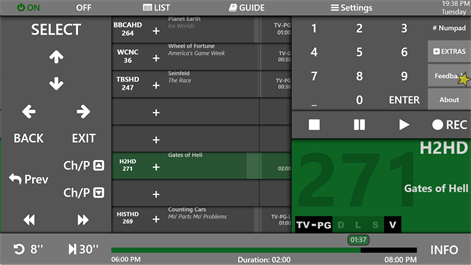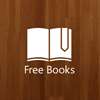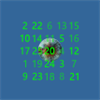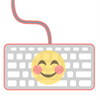PC
PCInformation
English (United States)
Description
DIRECTV DVR's remote control over the network Release 6. Let the user control the DIRECTV DRV's series HR (21, 22, 23, 24 and newer) over Wi-Fi. Suggestions and troubleshooting at http://dtvrc.com Developer mail: [email protected] ☮ and ♥
People also like
Reviews
-
10/18/2015Glad I didn't pay for it by Deborah
Will not bring up the guide. Does find the receiver. If the trial version was supposed to sell it it didn't. WIll not download again. Since AT&T bought this company the apps haven't been easy to negotiate. Most of the time it will not even come up. All I want to do is change the channels from my desk top easily without having to have a degree in tech to do it. How hard could that be. Pull up app, receiver with channel list on it. Click to select the channel you want. Simplicity at it's finest. I can go to a hotel and make my phone a remote control with a touch of a screen command. GO FIGURE
-
5/4/2014Great but not for multi box/room use by Gary
App works great if you want to use it with one box only. Unlike other similar apps it doesn't let you select each box (or room) easily at all. To switch boxes you must either rescan or manually enter the IP address. If the programmer adds a feature allowing the user to switch boxes by room and/or name I'd give it 5 stars without hesitation...
-
11/3/2014Happy there is a remote but.... by Kenneth
The layout is awful. there are buttons hidden under other buttons that you can't see in its entirety. Fix that and its awesome. Better than nothing I guess
-
11/23/2016does the job, and pretty well too by Todd
This is perhaps the only DirecTV remote control app that works on a PC. Overall, it's superior to Android renditions of similar apps. My only chief complaint is that transport functions are not grouped together (8s RW, 30sFW, stop, pause, RW, FF). Makes it clunky if using FF/RW to watch recorded football games, something I do a lot of. Pros: works on PC, large buttons, almost as responsive as the dedicated remote Cons: transport buttons are not grouped together, limited options to resize the window for manageability.
-
11/9/2016Connection issues by ANGELA
It found my receiver but keeps having an issue connecting. Good thing it was a trial!
-
4/15/2015Crap by Unknown
This app opens then closes. Don't waste your time. The ones for iPad and Android work. The Directv iPad app is pretty awesome. I'm not a big Apple fan but the crap Microsoft has done with the Windows 8 apps sucks just as bad.
-
10/7/2014alright by david
Works alright all the favorites don't work there's no volume control like many others that do WILL NOT PURCHASE AFTER TRAIL IS OVER
-
1/19/2016Works as Advertised by Roger
Installed the app to see what features and functions it had available. Every option worked just like using the actual remote. The app found my two receivers without any input from myself, and just worked right out of the box. This app does not download the channel guide (at least not in the trial version) but it will show you what is currently playing on your eight favorite channels. So while this will not replace your remote if you are using just a single receiver, it can certainly help you manage multiple receivers from a single screen.