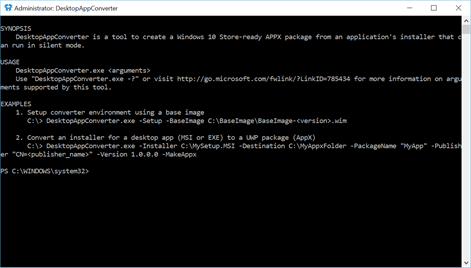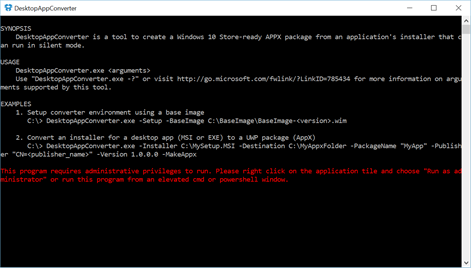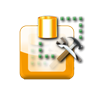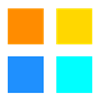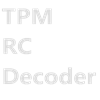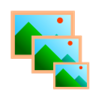PC
PCInformation
English (United States)
Description
For installer based conversions Desktop App Converter requires you to obtain a Windows 10 base image (.wim). Please visit https://aka.ms/converterimages to obtain the base image matching your host operating system.
Documentation - https://aka.ms/converterdocs Video tutorials - https://aka.ms/convertervideos
Desktop App Converter is a tool that enables you to bring your existing desktop apps written for .NET 4.6.1 or Win32 to the Universal Windows Platform (UWP). You can run your desktop installers through the converter in an unattended (silent) mode and obtain an Windows app package that you can sideload on your machine or upload to the Windows Store.
This developer tool is required to be run under administrative privileges.
People also like
Reviews
-
9/16/2016Please upload a demo video on how to use it by Sumukh
Recently I heard about this app but I don't know how to use it so please do upload a video on how to use it.
-
9/19/2016PowerShell Example is Needed by Norm
Show an example with the PowerShell script for a Windows Desktop App. The script I uses fails to make the .appx file and the other required folders and files.
-
10/22/2016Time Saver by Kevin
It's early in it development and with that in mind, this is a great time saver. I would like to point out to the reviewer above, Patrick, exactly what an 'Insider Preview' is and why down rating an app based on that 'Preview' may not be the most helpful use of anyone's time...but I'm sure he is realizing that. Best, ~Kevin
-
9/29/2016Problems in Setup by Jacob
Good idea. The problem is that if the setup is aborted then the app does not work even if the app is reinstalled. If there is a recovery option for version 1.1, that will be workable.
-
2/25/2017Doesn't work by Garen
It gets stuck on the "Waiting for Installer process to complete inside isolated environment" step... I tried it with my project and a newly created empty project. The result didn't change.