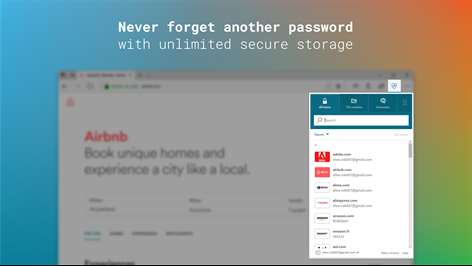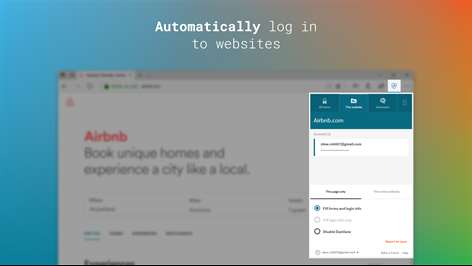PC
PCInformation
English (United States)
Description
Store and manage your passwords securely as you browse the internet. With over 8 million users worldwide, Dashlane is the best password manager for simple, safe logins.
Dashlane's browser extension integrates seamlessly into your browsing experience. As you use and create passwords Dashlane saves them into a secure vault that only you can access. Dashlane then logs you in automatically to your saved accounts, ensuring you'll never forget another password.
“Dashlane is life-changingly great. And free. Get it.” - David Pogue, The New York Times
Dashlane Extension Features:
SECURE PASSWORD MANAGER - Save and organize all of your passwords in one safe place - Automatically log into websites in seconds - Have unique, secure passwords for each of your accounts - No need to remember, write down, or fill in your passwords
WE TAKE YOUR PASSWORD SECURITY SERIOUSLY - Dashlane protects your passwords with the industry’s strongest security encryption - Choose your method for data storage: local-only or synced and backed up to the cloud
AWARD-WINNING PASSWORD MANAGER PC Mag “Editors’ Choice Award” Webby Award “People’s Voice Best Mobile Services & Utilities App” Kiplinger's "Best Identity Theft Prevention Tools" Inc.com’s “Best for Passwords and Checkouts” Techlicious "The Best Security Apps" And many more…
FREE FOR LIFE ON A SINGLE BROWSER You can always use Dashlane for free. You can get even more with Premium. Dashlane is free to download and manage passwords on a single web browser. Dashlane Premium gives you ultimate password convenience and security, with: - Instant sync across the Dashlane Extension in all of your browsers to always keep passwords up to date, no matter where you are - Use of Dashlane’s suite of apps across all of your devices, with expanded features such as our Digital Wallet and Secure Note storage - A secure cloud backup of your passwords - Priority user support
For more information on Dashlane, see our Privacy Policy (https://www.dashlane.com/privacy) and Terms of Service (https://www.dashlane.com/terms)
People also like
Reviews
-
11/14/2017Unfortunately Not There Yet by Wyatt
Unlike the Chrome extension, you have to re-log in every time you close the browser instead of just whenever you turn the computer back on. That's a complete turn-off. Unfortunately I'll have to go back to the slower Chrome browser. Wow, I'm bummed.
-
12/7/2017Best password manager by Jeff
It's so awesome to finally have Dashlane in Edge!
-
11/2/2017Have to log in each time. by Ty
Not as convenient as using Chrome or Firefox with Dashlane, so I'll keep using them. Why? Because, despite being already logged into the Dashlane desktop app, you can't use Dashlane in Edge without logging into the Edge extension each time you open Edge.
-
11/9/2017I have to login every time I open Edge by Justus
I have been wanting to make use of the Edge browser more. I very much like what Microsoft is doing with connecting Android apps and Windows together. I was excited to see this app show up in the Microsoft Store as I have been patiently waiting for it. However, I am puzzled as to why I have to put in my password every time I open Edge. Even when Dashlane is open and I'm logged into it this happens. I'm hoping this is fixed very quickly. I would like to use the Edge browser more but Dashlane integration is a big sticking point for me. Having to enter in my password every time I open my browser is not ideal.
-
12/1/2017Does not stay logged in, form filling is flaky by Tim
When opening the Edge browser, the user has to log back in every time, which sometimes works and sometimes doesn't. Furthermore, the form filling feature is flaky. This does not happen on other browsers (Chrome, Firefox, etc.) Please fix it.
-
11/13/2017Support not consistent with other browsers by Richard
In order to use the Dashlane Edge extension you must have Synchronization turned on otherwise you will not see any of your passwords even though they appear in your desktop version. This needs to be fixed. I know this extension only applies to Edge but recent changes have also affected other browsers. Firefox Dashlane Extension requires me to sign in every time even though I'm already signed in to the desktop version. Previously if I was signed in to the desktop version the Dashlane extension was able to detect that. However, if I configure the extension in Firefox and select "Desktop" and save it all of my passwords appear in the extension. However, if I exit Firefox and relaunch it all of those settings are lost and I have to 1. Sign back in to the extension and 2. I have to reconfigure the extension and select "Desktop" again in order to see the passwords. This is a major inconvenience. Chrome works fine and Internet Explorer partially works. Something has definitely changed.