PC
PC Mobile device
Mobile deviceInformation
English (United States)
Description
Change your device background or lock screen with Bing image of the day.
People also like
Reviews
-
4/14/2017Not automatic by Jason
Unless I'm missing a setting or privilege somewhere on the computer, this doesn't automatically change the background. It's been on my computer more than 24 hours, and the background remains the same until you manually open the app and change it. When you open the app, it knows the daily picture has changed, and it's easy to click the button to manually change the wallpaper. It should be automatic, though, as noted in the description. I have a similar app on my Chromebook and it is truly automatic -- I wish this was the same.
-
3/16/2017It almost does what it's supposed to. by Juan
It fetches and changes the images very well, but it only does it when you open the app and do it manually. I've never been able to schedule it to do its thing. I still like how easy it is to use though.
-
6/27/2017Despite setting it to do so, it does not update daily by Michael
I have set it to update my lock screen and desktop daily. Unfortunately it doesn't update it daily, I have to manually launch Daily Bing Wallpaper and click on the icons to get the image to update on my Surface Laptop with Windows 10s. Not reliable app.
-
6/9/2017Great wall paper app! And Lock Screen Changes daily! by William
I love that I have a new lock screen wall paper every day! I use Bing images for the background though. I've had no problems with this app. Good Job.
-
5/11/2017Awesome by Michael
I love this app because it's so simple. My lock screen automatically changes every day automatically. However, I deducted 1 star because even though I unchecked automatic update on the desktop wallpaper, it still occasionally updates the wallpaper. I'd like it to only change when I want it to change.