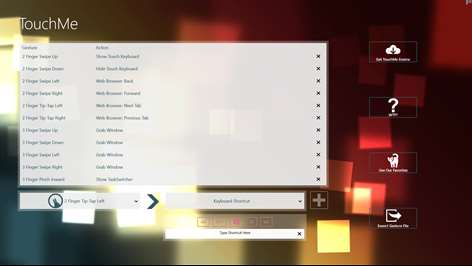PC
PCInformation
English (United States)
Description
***READ THIS FIRST**** The sole purpose of TouchMe Gesture Studio is to enable you to create, edit, and export a customized gesture file and that’s it! This app does not and never will contain the gesture engine that actually brings those gestures to life. However, there is a convenient link within the app to obtain the engine. The engine is free to use for 32 days, after that you can either purchase a full license for the engine or continue to use it for free for up to 3 gestures. ****
TouchMe allows you to customize your own gestures for your touchscreen!
Touchscreens have improved the way we all interact with our computers, by using TouchMe Gesture Studio, you can create, edit, and export custom gesture files to take things one step further!
Gestures available include: • 2/3/4/5 Finger Swipe Up/Down/Left/Right • 3/4/5 Finger Pinch In/Out • 2/3/4/5 Finger TipTap Left/Right • 2/3/4/5 Finger Rotate Clockwise/Counter Clockwise
Actions currently available: • Show/Hide Touch Keyboard • Increase/Decrease Volume • Increase/Decrease Brightness • Open/Close/Switch Browser Tabs • Show the TaskBar • Sleep, hibernate, Sign Out, Lock, Shut down, and Restart • Mimic Keyboard Shortcut (note: some system shortcuts like ALT+TAB or CTRL+ALT+DELETE or WIN+D cannot be automated in Windows 8.1 =[ ) • Etc…
**** IMPORTANT NOTE ***** It isn't possible for me to reply to your reviews which makes getting additional debugging info difficult. Instead, submit your feedback or ideas to me directly at [email protected].
Disclaimer: The sole purpose of TouchMe Gesture Studio is to enable you to create, edit, and export a customized gesture file and that’s it! This app does not and never will contain the gesture engine that actually brings those gestures to life! However, there is a convenient link within the app to obtain the engine.
Thanks to Justin Gardner (www.JustinJGardner.com) for the UI concepts and design!
Follow me on Twitter @YasharBahman to get the latest status updates!
People also like
Reviews
-
7/7/2014Incredibly Neat and Extremely Useful by Brandon
This is the first app that I've ever been compelled to write a review of. The app is darn good. In fact, it's exceptional. I recently purchased a Surface Pro 3, and TouchMe transforms a decent touch experience into something great. Whether you're web browsing, listening to music, or looking to quickly switch between apps, there's a gesture you can associate with it. Well worth my $5.
-
8/9/2015Back to 5 star by Daniele
App works great on Windows 10 now, great support from the developer
-
11/25/2015Amazing App! by Dane
By far the best and most efficient app I have purchased for my Surface Pro 4. The gestures bring a level of interaction that should be present to begin with in Windows 10. Would be absolutely amazing if these same gestures could be used on the Type Cover 4 trackpad, however...
-
10/20/2014Awesome app. by Unknown
I've been using it since beta and it hasn't disappointed yet. Microsoft really needs to take cues from this man.
-
12/2/2015Great on my tablet by Danielle
No wonder why it's such a recommended app for the Surface series! It makes me feel like a touchscreen god! It's really simple to choose the gestures you want.
-
8/18/2015Oh My Lord by Ross
When installed ; The intro is playful and the general interface is a little off beat ... that said don t be fooled... the application is rock solid, well thought out and incredibly valuable to anybody with a touch screen particularly if ur running W10 and wish u could still use gestures to do simple things like browse back a page with the swipe of the hand ....
-
11/5/2015Quite simply: BRILLIANT!! by M
Held of for using despite many good reviews... and lost months of useful, powerful, and intuitive shortcuts. To the dews: Kudos and thank you. It's balanced, thoughtful, and infinitely useful to fully "touchify" Windows 10's already much in pa already much improved UX.
-
7/5/2015Wonderful app by Julie
I was finding it a little hard to transition from an Android tablet to a Surface as my full-time tablet because let's face it, the desktop side just isn't as touch friendly and that's where I spend a lot of my time. This app has taken me from liking my Surface Pro 3 to loving it. From swiping back and forth in a web browser to controlling the brightness with a gesture while in desktop, this is a joy to have on board.