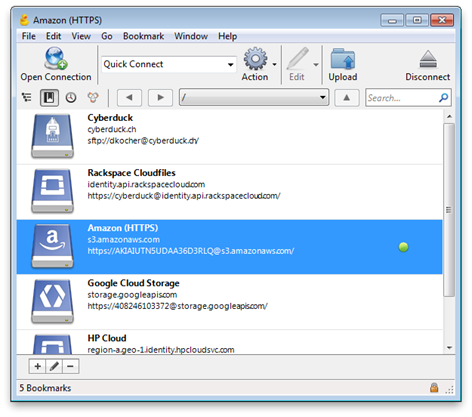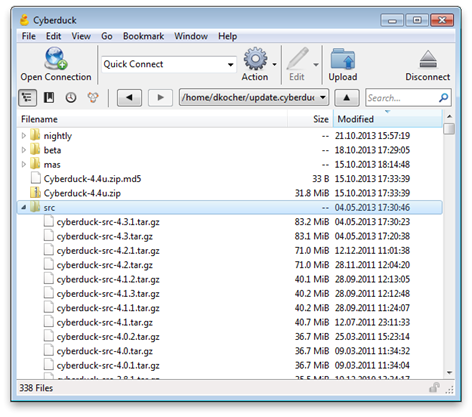PC
PCInformation
English (United States) العربية (المملكة العربية السعودية) Български (България) Català (Català) Čeština (Česká Republika) Cymraeg (Y Deyrnas Unedig) Dansk (Danmark) Deutsch (Deutschland) Ελληνικά (Ελλάδα) Español (España Alfabetización Internacional) Suomi (Suomi) Français (France) עברית (ישראל) Italiano (Italia) 日本語 (日本) ქართული (საქართველო) 한국어(대한민국) Latviešu (Latvija) Nederlands (Nederland) Norsk Bokmål (Norge) Polski (Polska) Português (Brasil) Português (Portugal) Română (România) Русский (Россия) Slovenčina (Slovenská Republika) Slovenščina (Slovenija) Srpski (Srbija) Svenska (Sverige) ไทย (ไทย) Türkçe (Türkiye) Українська (Україна) 中文(中华人民共和国) 中文(台灣)
Description
Cyberduck is an FTP, SFTP, WebDAV, S3, Backblaze B2 & OpenStack Swift browser to transfer files to your web hosting service provider and connecting to cloud storage accounts from Rackspace Cloud Files, Google Storage and Amazon S3 with the same easy to use interface with quickly accessible bookmarks. The browser allows to download, upload and move or copy files using drag and drop with an hierarchical view to browse large folder structures efficiently. Transfers are handled with ease including synchronisation of local with remote directories. To edit files, a seamless integration with any external editor application makes it easy to change content quickly. Both Amazon CloudFront and Akamai content delivery networks (CDN) can be easily configured to distribute your files worldwide from edge locations.
If you have a feature request or bug to report, please write to [email protected] instead of leaving a comment.
People also like
Reviews
-
8/13/2017Same problem by Chuck
Tried it, purchased it, and can't get the full version to work.
-
8/9/2017Great app, especially as a GUI for AWS S3 access by Alex
The app itself is great (I have bought it for my Mac too), but it just can't be started after free trial and purchase. The licensing thing needs to be fixed. I have tried the method with wsreset and log out/log in, it doesn't work for me. I'll probably request a refund. Sorry guys but its easier to use a free version from the website rather than to pay and have issues with the store when you need the app right away - so minus two stars for the annoying licensing thing. Update: restart helped. Adding two stars back.
-
5/31/2017Triled It bought It but now can't use it by Wil
I triled it, then after it expired, I bought it. I then uninstalled and reinstalled in because it kept saying my trial had expired. But now the "Your trial has expired" won't go away and I can't use the software.
-
12/5/2017FRAUD by Lance
Once you buy it, it doesn't work. I have disputed the charges and I will not be a party to this scheme. So many evil incompetents in this world just looking to rip you off.
-
2/20/2018Works well but uninstall the trial first by Mike
It would be better if the trial to full product transition worked. What worked for me was simply to uninstall the app locally then install from store.
-
2/20/2018DOES NOT WORK by Jeff
Ripoff. Shame on Microsoft!
-
1/27/2018Will be good one day I hope by Zachary
Features are great and easy to use, when it works! Get them bugs fixed and this would become a "must use".
-
4/15/2017Great by Xiang
Perfect