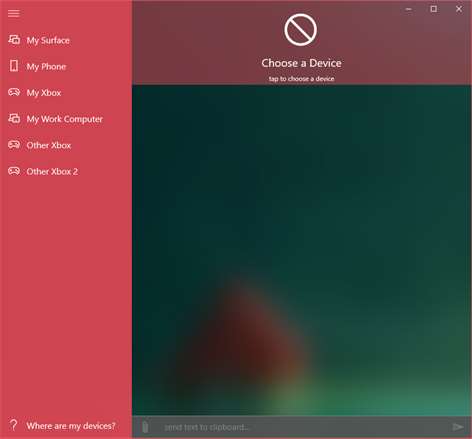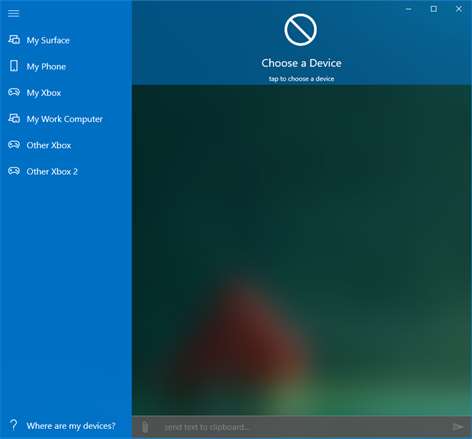PC
PC Mobile device
Mobile deviceInformation
English (United States)
Description
With this app, you can share any web link, text, or file from any app to any other Windows 10 Anniversary device that you own. This incudes: Windows 10 desktops, laptops, tablets, phones, Xbox One, and Hololens.
Share text instantly to your Windows 10 or Windows 10 mobile devices and have it automatically copied to the target device's clipboard
Share urls instantly to any of your Windows 10 devices and have them automatically open in the target device's default browser
Share youtube videos instantly to any of your Windows 10 devices have them automatically open in your favorite youtube apps like myTube and TubeCast
Share a single file or multiple files at once to your Windows 10 or Windows 10 mobile devices over local wireless or wired networks that are not blocked by firewalls
People also like
Reviews
-
8/19/2016Incredible by Allaya
I never thought such a simple app would demonstrate the power of Windows everywhere but I fell in love the moment I sent text from my Windows Mobile phone to my tablet and out immediately opened the appropriate app. I am always running into situations where find a website or want to copy text from my phone to something with a bigger screen and this fulfills that need beautifully. Thank you so much dev for giving me something I can really use and doing it elegantly. ☺
-
9/24/2016Works like charm by Ole
Beautiful and fast app that allows me to share files and texts across my windows devices instantly.
-
10/14/2016Well done by Colm
Really, well done. Must have app, I'd be surprised if this isn't eventually picked up by MS. Great job. *Edit: Doesn't see my Xbox anymore, is that down to it being on the preview program? The Xbox sees all my other devices though.
-
9/6/2016Good but limited in functionality by Dany
The app works and provides the functionality that should be built in windows 10. Good work. But a lot of things are missing: see what I've copied in the app in the past, show in the app what has been received, share across multiple devices, notifications support.. And I'm not able to transfer files.
-
3/24/2017Cannot send data more than few images. by Vishmika
App crashes when large no of images are transfered. In the phone after receiving the large data cannot save them app crashes.
-
9/3/2016Exactly What I Needed by Mike
I needed a quick way to share clipboard contents across Windows 10 PC, phone and tablet devices. This works great, thanks!
-
8/20/2016Great utility but doesn't work for me by Vaithee
I am on the latest rs insider preview 14905.1000 build on all devices, mobile to pc show only a few of my devices but only see the clipboard sign and clicking on clipboard says "sharing..." but nothing happens on the target device. On pc no device on my network shows up.
-
8/15/2016I want to like it but... by John
It only seems to work once and then ignores subsequent attempts to send/launch links. For further clarification...I have the app installed on my desktop and I can load it up and send a link from my PC to my HP Stream 7 tablet (with W10 installed) and it will load fine but if I try any more after the first one it just scrolls several little dots across the app and never sends that link to my tablet. This could be a very useful app but only if it works properly.