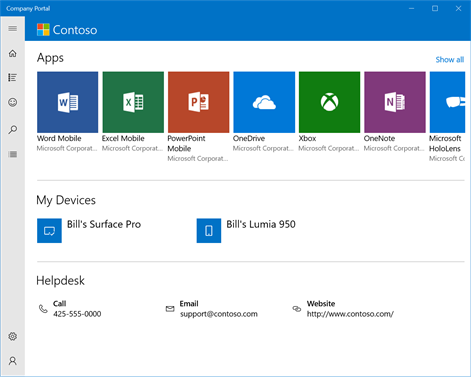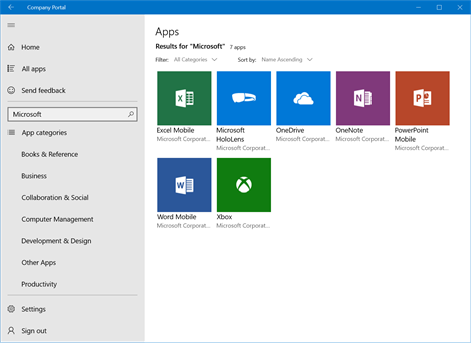PC
PC Mobile device
Mobile deviceInformation
English (United States) Čeština (Česká Republika) Dansk (Danmark) Deutsch (Deutschland) Ελληνικά (Ελλάδα) Español (España Alfabetización Internacional) Suomi (Suomi) Français (France) Magyar (Magyarország) Italiano (Italia) 日本語 (日本) 한국어(대한민국) Nederlands (Nederland) Norsk Bokmål (Norge) Polski (Polska) Português (Brasil) Română (România) Русский (Россия) Svenska (Sverige) Türkçe (Türkiye) 中文(中华人民共和国) 中文(香港特別行政區) 中文(台灣) Norsk Nynorsk (Noreg)
Description
Microsoft Intune helps organizations manage access to corporate apps, data, and resources. Company Portal is the app that lets you, as an employee of your company, securely access those resources.
Before you can use this app, make sure your IT admin has set up your work account. Your company must also have a subscription to Microsoft Intune.
Company Portal helps simplify the tasks you need to do for work:
- Enroll your device to access corporate resources, including Office, email, and OneDrive for Business - Sign in to corporate resources with company-issued certificates - Reduce the number of times you need to sign in to corporate resources with single sign-on - Browse and install approved business apps from your IT department or the Windows Store for Business - View and manage your enrolled devices – and wipe them if they get lost or stolen - Get help directly from your IT department through available contact information A note about Intune: every organization has different access requirements, and will use Intune in ways that they determine will best manage their information. Some functionality might be unavailable in certain countries. If you have questions about how this app is being used within your organization, your company’s IT administrator should have those answers for you. Microsoft, your network provider, and your device’s manufacturer do not know how Intune will be used by your organization.
People also like
Reviews
-
11/28/2015I absolutely hate this busted app! by Eric
This app is incredibly frustrating to use. Nonstop "Can't log you in right now" errors, multiple crashes, and a dorky Frankenstein UI that makes trying to get anything done using this app more like using an eight Ball to type an email message. Absolutely awful.
-
9/5/2014can't get it to run by Dan
I'm getting an error saying it can't connect to the service but when I look at the service status everything looks good. Also, there is no way to change my account that I'm loggin in with.
-
6/17/2014Can't even get started by David
Fails to log in using my corporate account on a domain-joined machine, with an unhelpful error message. The Service Status page doesn't help me either. Last week I tried several times to log in from a non-domain VM, and never succeeded.
-
11/6/2015by Henrik Bjørn
DO NOY USE OR RATE THIS APP UNLESS YOU HAVE AND USE INTUNE. This application is a company and enterprise app that works with intune. If you do not know what intune is then this app is not for you!!! This app require you to login to your COMPANY Intune enviroment, so stop rating this app one star if you cannot login to other accounts - this only shows you do not know what this app is used for