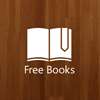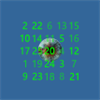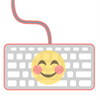PC
PC Mobile device
Mobile deviceInformation
English (United States)
Description
Collage Maker : Picture Collage lets you create one-of-a-kind layouts by remixing your own photos and sharing them with your friends. Choose photos from your gallery and instantly see them laid out in a cool collage. FEATURES: - Grid Collage - Free Style - Template
Photo Collage Editor is a powerful frame photo editor for you to create amazing collages using your photos, fun stickers, backgrounds, text with layout and frames.
- Grid Quickly combine multiple photos with classical and funny layouts into a beautiful picture.
- Collage Maker : Picture Collage Stylize your shots with perfectly categorized Layouts and Grid.
- Simple touch gestures to rotate, scale and delete.
- Easily draw anything you want on your collage using Ink. You can use pen, highlighter and eraser.
- Lots of backgrounds and stickers to decorate your collage.
- Special collage layouts in template category.
- Text option to add text: Stylish texts with multiple fonts
Find us: Web: http://queenloftapps.com Facebook: https://www.facebook.com/queenloftapps Instagram: https://www.instagram.com/queenloft/ Twitter: @queenloftapps Email: [email protected]
People also like
Reviews
-
1/9/2017Can't edit after you save. by denise
I like it's simplicity, however not enough variety in backgrounds, font size doesn't work and you can't edit after a mistale.
-
10/14/2017Easy to Use by Andrew
Great and easy to use
-
2/7/2017Not enough options by Christina
It needs to have more options for backgrounds, templates, etc
-
3/3/2018first time user by lenette
simple