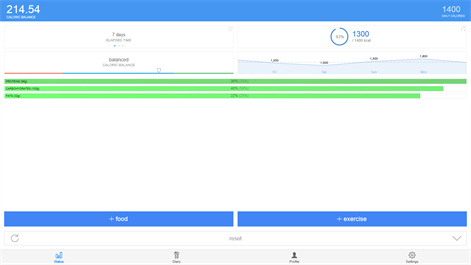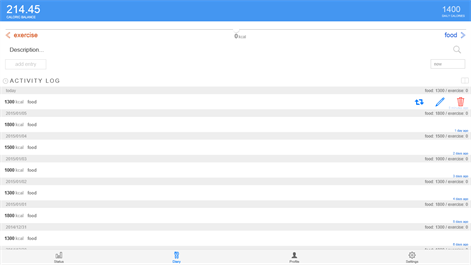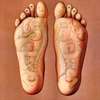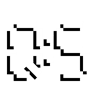PC
PC Mobile device
Mobile deviceInformation
English (United States) العربية (المملكة العربية السعودية) Български (България) Čeština (Česká Republika) Dansk (Danmark) Deutsch (Deutschland) Ελληνικά (Ελλάδα) Español (España Alfabetización Internacional) Suomi (Suomi) Français (France) Magyar (Magyarország) Bahasa Indonesia (Indonesia) Italiano (Italia) 日本語 (日本) 한국어(대한민국) Norsk Bokmål (Norge) Nederlands (Nederland) Polski (Polska) Português (Brasil) Português (Portugal) Română (România) Русский (Россия) Svenska (Sverige) Türkçe (Türkiye) Tiếng Việt (Việt Nam) 中文(中华人民共和国) 中文(香港特別行政區)
Description
ChronoBurn is a new way for you to control your calorie intake. It displays your calorie usage in real time, and at a glance ChronoBurn will show you how much to eat every day.
ChronoBurn is very easy to understand - It works like a calorie chronometer. - Calories from food will be added to the total. - Calories burned (including your exercise) will be subtracted from the total.
So all you have to do is keep the counter as close to zero as possible - by logging what you eat.
Just set your daily calorie intake, hit start, and you're good to go!
Losing weight has never been easier!
:: DATA SYNCHRONIZATION FOR MULTIPLE DEVICES ChronoBurn also features automatic backup, and data synchronization.
Easily synchronize your data between multiple devices, and keep logging on the go!
Whenever you add something to your diary, or update your profile, that information will be instantaneously synchronized across all your devices.
To use data synchronization, simply log into your account using another device, and the app will download all data and synchronize everything exactly as the first device - and then from one device to another in real time!
The synchronization service is free, fast, and requires no configuration.
ChronoBurn is available on 10 different platforms, so no matter which device you use, you will be able log all your information from your favorite device.
And to get a feel for how ChronoBurn works, go to ChronoBurn.com and you can get started right away. Then later on, you can send the data back to your mobile device.
:: MAIN FEATURES • Real time calorie counting • Translated into 26 languages • Available in 10 different platforms • Simple, clean and intuitive interface • Automatic backup and data synchronization • Realistic estimation of weight loss • Shows how fast your body burns calories • Complete nutrition information (fiber, sugar, sodium) • Adjustable macronutrient ratio (proteins, carbohydrates, fats) • Advanced search engine • Statistics on calorie consumption • Large food database • Foods divided into navigable categories • Add your own foods and exercises • Bookmark your favorite items • Fully editable entries • Automatic updates • Today's overview • Adjustable calorie threshold • Cyclic mode
:: QUICK OVERVIEW 1 - ChronoBurn is designed to help you control your calorie intake. Whether you want to maintain, lose, or gain weight, this application will help you focus on what’s important: your caloric balance.
2 - The idea is simple. Define a goal (daily calories) and keep yourself Balanced in the context of this goal. The app will indicate when you’ve eaten too much (surplus), or too little (deficit)
3 - Calories from food will be added to the total. Calories burned (including exercise) will be subtracted from the total.
4 - Elapsed time is converted into calories burned. Therefore, your caloric balance will be reduced automatically throughout the day. This simulates your metabolic rate.
5 - If you overeat, you can compensate by doing exercises or eating less over the next few hours.
6 - Check your Profile to determine your ideal calorie intake.
People also like
Reviews
-
7/8/2014Not completely free by Y
I like the app. However, it stated that it was free and I didn't see where you only had seven days to use it. I don't have an issue with it costing , I have an issue with "FREE" being in big letters and "7 day trial period" being small letters.
-
8/8/2014by Jeremy
Works well, can be a pain to search though
-
6/29/2014by Glen
Since MFP clearly doesn't care about its WP8 users, I've been looking for alternatives and this seems like the best of the bunch. Love the interface, pretty impressive range of built-in foods/exercises with the ability to add your own, and profile settings are easily changeable. The only thing I would like to do is set my own calories burned daily rate.
-
6/4/2014by fx
This is the first app which I've actively gone out and searched for in order to rate. Very well designed. It's helping me so far
-
6/24/2014by Handi
The design of app is TERRIFIC!! THE MOST BEAUTIFUL APP! However, the developers must know that they're developing for WINDOWS. It is a very unique OS compared to iOS and Android especially the controls. We don't use tapping to navigate between sections but we swipe using PIVOT. 5 stars for great design, but u guys need to TOTALLY REVAMP the controls. These are so iOS and Android which not intuitive
-
8/21/2014by Carrie
I couldn't enter food items so I tried just entering bulk calories. The sliding bar wouldn't work so I had to sit here and hit the button 400 times in an attempt to get my calories in. But then it wouldn't let me enter them for 4hours ago when I ate them. I really like the idea of this app but I can't get it to work. I see others are doing ok so maybe its my Window8 phone?
-
6/4/2016by Trevor
This is my favorite calorie counting/tracking app for WP. It has some occasional bugs, but overall it is very great. I love the "cyclical diet" feature, which allows low intake for three days and then high intake for a fourth (giving you a built in cheat day, or, alternatively, allowing you to accurately track an intermittent fasting routine)
-
5/12/2016Very useful app! by Iliyan
Great app ☺