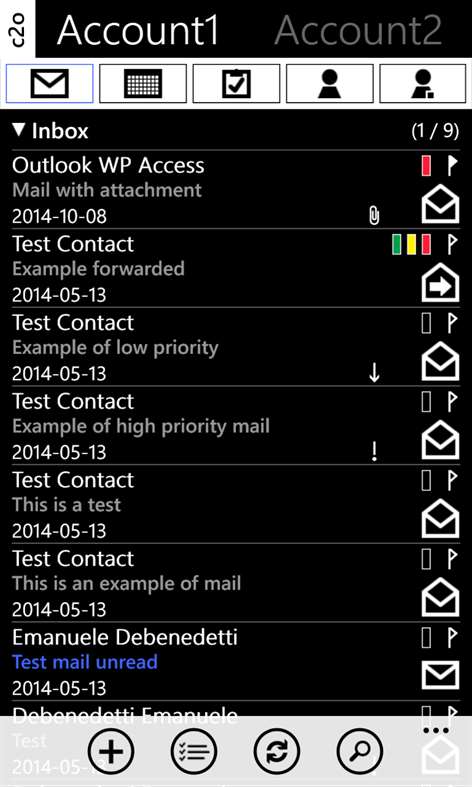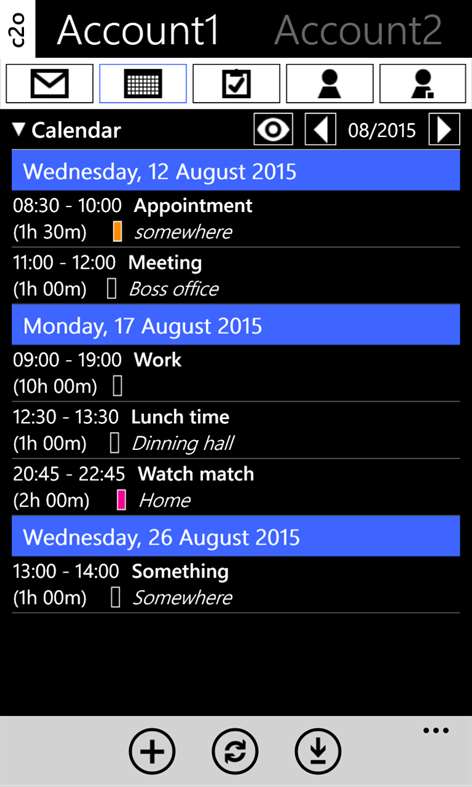Mobile device
Mobile deviceInformation
English (United States) Italiano (Italia) Čeština (Česká Republika) Deutsch (Deutschland) Русский (Россия)
Description
Corporate Email Client (CEC)
Are you tired of having access to your e-mails using the Exchange Outlook Web App interface in your browser?
Corporate Email Client is the solution.
With the help of this app you are able to proceed the most important functions of the Exchange 2007/2010/2013/365/Outlook.com web interface, know as OWA (Outlook Web Access), without using the browser.
Search, read, answer, forward, delete or move e-mails, accept meeting invitations, view calendars, tasks and contacts, change folders, flags and categories, import appointments, tasks and contacts into other accounts, and much more… All this is easily done with this touchscreen-optimized app.
CEC simulates the interaction with the Outlook Web Access interface: in such way it is possible to access to the e-mail account it even if the SMTP protocol is blocked by your company.
Features: - support to Exchange 2007, 2010, 2013, 365 and Outlook.com - manage more than one account - count of new e-mails on the live tile and on the lockscreen - notification of new e-mails - view, create, reply, replyAll and forward e-mails - view, create and edit appointments/meetings/tasks/contacts - view address book contacts - search e-mails/tasks/contacts using the Exchange server search - import appointments/meetings/tasks/contacts into your Mobile phone or into another Microsoft account - manage categories and flags - manage folders
People also like
Reviews
-
8/13/2016This app is excellent!! It does it job great!! by Frank
Excellent app!! Have been using this app for a while, and still doing the job, This is exactly what I needed at work. My job has limited options to access email, with this app it works great! It does everything I need to access, Thank You!
-
1/30/2016Solved My Problem by Dan
Very useful for me since my company has locked down all other accesses to exchange. Fulfills my needs very well. Easy setup and no bugs found yet- Lumia 920, win 8.1. Have also installed on Lumia 640 and 950XL. Developer was also fantastic with great support on a minor issue caused by the rollout of Win 10.
-
8/26/2014by T
Hope there are more options as font, color, push notification etc. Overall, works great. Will there be a sale price? Using trial version now. Updated to the full version. New features added, works great Great app, the developer is very responsive and actively update with new features, worthy every penny Calendar is added in the newest version, great, thanks!
-
8/19/2014by JOSE
I think its awesome! My company doesn't have a BYOD program, so I'm glad there is this product. Also, it is so well integrated into WP, it looks, feel and responds like its a corporate app. The only thing it needs, is access to the calendar.
-
5/20/2017Overpriced, slow, and clunky by Josh
Would not let me download the free trial..I got an error code 0x80073CF9. The paid version worked. Unfortunately the app is very clunky and slow. Takes a long time to load and refresh. Better just using email on Edge. Does not put the calendar appointments on internal calendar. I would not have purchased if the free trial had worked.