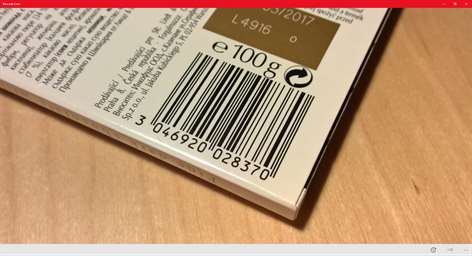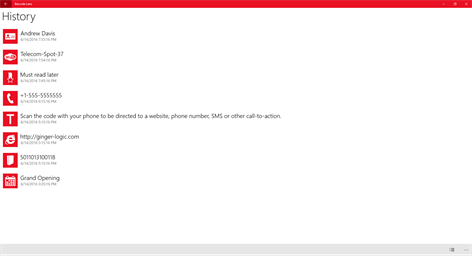Xbox One
Xbox One PC
PC Mobile device
Mobile deviceInformation
English (United States) Русский (Россия)
Description
Barcode Lens is a free and easy to use QR and Barcode scanner. Just hover over the barcode with your device's camera and place a barcode inside the viewfinder to scan it. Tap on screen or shake your phone or tablet for the camera to focus.
Supported formats: QR, EAN, UPC, PDF417, Data Matrix, Codabar, ITF, Aztec, Code 39, Code 93, Code 128.
** You must purchase Full mode to share and copy scan result.
People also like
Reviews
-
3/8/2016Great scanning app, but no URL detection by James
Scanned a bunch of QR codes that I tested great. However, when you scan a QR code containing a URL, it doesn't give you an easy option to open it in the browser. I have to copy the URL, switch to my browser, and then paste. Can you detect when the QR code contains a URL and enable a "Open in Browser" button please?
-
10/5/2016Good replacement for the barcode scanner in Bing Vision by Michael
This is the best app I've found yet to replace the barcode scanner in Bing Vision. It is very fast and the UI is unobtrusive. Please add the option to lookup product UPCs on Amazon.
-
3/21/2017Two Cameras - No Choice by Byron
Didn't work with the camera it chose and I could not find any setting to change the camera.
-
12/9/2016Super fast and reliable by Tom
Some barcode scanners don't focus properly and/or are slow to get the number. This one is many times faster than anything else I've tried. You don't need to tap the screen to focus. Just point the camera in the direction of the code and it reads it in a split second every time. It even reads partially covered codes as long as some of each line is showing. Someone knew what they were doing when they made this app.