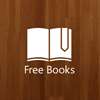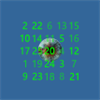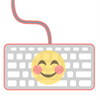PC
PCInformation
English (United States) 中文(台灣) 中文(中华人民共和国)
Description
* If you are using Windows 10, we encourage you to download Animation Desk for Windows 10 for the optimal user experience!
Reclaim your creative side by witnessing the beauty of hand-drawn animations.
---------------------------------------------------
Animation Desk Classic provides an intuitive drawing environment so that anyone can enjoy creating their own animated works. With an interface that resembles a traditional animation desk, each frame is completed in the working environment of a professional animator.
Animation Desk gets even better with Kdan Cloud! Sign up for Kdan Cloud for Free to enjoy the services and access to AniZone.
--------------------------------------------------- Main Features: *Friendly, gorgeous user interface Realistic environment for animation
*Various painting tools with pressure sensitivity Pencil, crayon, fountain pen, three types of brush and eraser
*Color selection palettes Bring your works to life with more than 100 vivid colors
*Adjustable size and opacity for the brushes and eraser Manage every stroke to your liking
*Onion Skinning See an overlay of adjacent frames
*Four sets of frame rate supported The smoothness of your animation depends on the frame rate; choose from 3FPS to 24FPS (frame per second).
*Easy file management Create and manage files under the thumbnail mode
*Powerful frame manager Editing, copying, moving, deleting frames is simple!
*AniZone AniZone is an open and ad-free forum that welcomes all animators to participate. Sign up for Kdan Cloud and get shine on AniZone.
--------------------------------------------------- We value your feedback and comments as they help us make Animation Desk better! We also have access to the professional user community and constant refer to them for future product improvements. Talk to us on Facebook and let us know how we could make it better for you! www.facebook.com/animationdesk
For instruction and demonstration, please visit our website.
Join our Facebook Page to learn more about our apps! - Animation Desk: www.facebook.com/animationdesk - Kdan Mobile: www.facebook.com/kdanmobile
People also like
Reviews
-
12/15/2016Would not suggest for learning animation/drawing by Brittney
If you want to learn how to draw and/or animate, I wouldn't say this is the app. I find it lacks in details for instance; 1) it doesn't have many brush options, and a major lack in colors. 2) as far as I could find you can't zoom in. 3) Picking the various brushes is annoying, I know it's a bit nit picky, but ease of access is a lot for me. 4) It doesn't work very well with the Surface pen, no pressure sensitivity, and not a very fine point even at it's smallest tip. 5) I don't like micro-purchases for my colors, that's just wrong. I would suggest Sketchbook for drawing, or for easy animation Pixel Art Studio. If you want real detail for animation look up Studio Ghibli and Futurama's animation program, it's free.
-
12/6/2015Great for Beginners by Iveth
The app offers a good amount of tools for a beginner. You can choose whatever color you like and the right sizes or opacity, which is great. Though it has a few bugs, and at times it crashes, it still works pretty neatly.
-
6/23/2016crash and burn by Susan
It is easy to use BUT when I try to upload/save a project it crashes. Do yourself a favor...before spending a great deal of time on a project try something simple (winking happy face) and see if it works for you....
-
1/22/2017Quick easy animation, but buggy. FOUND ONION SKIN by Daniel and Sara
I think this app works very well to do painstaking hand drawn animation. It's like a digital flipbook! Works as advertised, however I find that I have to RESTART ALOT because after a few frames it gets all buggy. good news is that this windows version DOES have an onion skin mode. you must click on the light bulb at the bottom of the screen to active it. this app appears to have way more functions than we realize, so I my biggest suggestion for the developer is to INCLUDE AN IN-DEPTH tutorial mode.