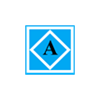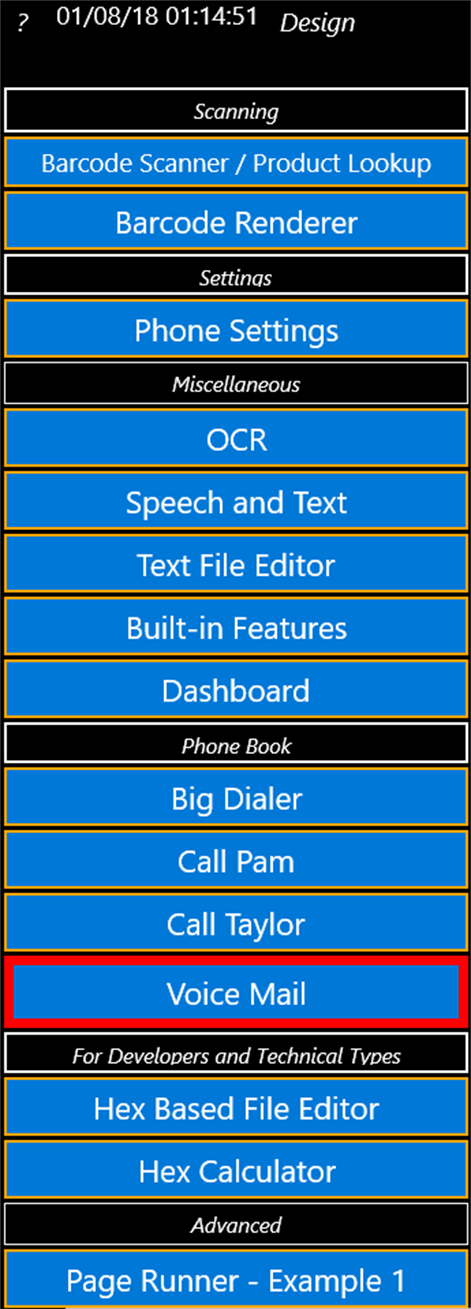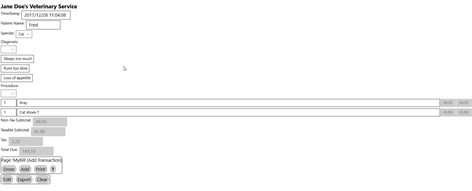PC
PC Mobile device
Mobile deviceInformation
English (United States)
Description
Amador App Builder by Amador Software, LLC allows you to build your own App without programming. What you see in the screen shots is not Amador App Builder. It is just an example of what you could build with Amador App Builder. Complete documentation is available at AmadorSoftware.com and is also available via built-in help.
Amador App Builder includes a custom page builder (Page Designer) for data entry. Build your own custom pages including labels, images, entries, editors, text pickers, date pickers, time pickers, barcode scans, OCR and camera capabilities, etc. Use your custom page to enter transactions. Transactions can be exported to other Apps and programs or exported to a Web API. The Page Builder is even powerful enough for invoicing. Amador App Builder uses "POSPrinter" support for receipt printing. Barcode scanners are also supported. Generic printing using more common printers is supported.
Using the Menu Designer, you can define your own menu and sub-menus including which menu items are available, what these buttons do, and the size, shape, color, etc. of each button. Optionally use your own pictures or other imported images in place of buttons. Menu buttons can perform actions such as placing a phone call, launching a web page, launching a custom page that you have designed, launching another related or non-related app, or activating one of many built-in tools which have been included with Amador App Builder.
Built-in tools include a barcode scanner, barcode based product lookup / price checker, barcode renderer, text to speech, speech to text, text file editor, unit conversions, timespan calculator, voice controlled stopwatch, dictate and speak back with a different selected voice, "Hex Calculator" for mixed binary, octal, decimal, and hex arithmetic, OCR tool, Hex File Editor, and many other tools. Menus can also be controlled by voice commands.
The App includes extensive context sensitive help text and optional spoken (text to speech) help. For help, just click the question mark "?" on any page where you see a question mark "?".
Assuming that the Voice Controlled Menus setting is turned on, your menu can be controlled by speaking the title that appears on a button. This will effectively click the menu button. To click the question mark "?" for help, just say "Help" instead.
You can easily stage comical or educational spoken dialogs between you and your computer or phone using your own set of custom rules. Use this App Builder for productive work or just for fun. Any age with access to a Windows computer or Microsoft Phone will enjoy it.
Using one simple page, capture an image with your camera, convert to text (OCR), and speak the text. In other words, point the camera at a page and "read to me".
People also like
Reviews
-
1/21/2018Extremely Customizable...just what I needed!! by Taylor
This app helped me turn my phone into exactly what I needed. I was able to build my own apps to help me with everything from my busy schedule to my shops inventory records. Once you take the time to personalize your own app, you'll never need to download another utility again because you can make changes as you need them...I'll never advance out of all of the options. I even used it to customize my grandmother's phone; making it easier for her to learn how to use her new smartphone. Definitely worth your time!
-
1/20/2018Just what I was looking for!! by Don
I like everything.
-
1/13/2018Good app. by Евгений
Add Russian language please.
-
1/23/2018Mohammad Reza by Mohammad reza
Good
-
1/19/2018Nice one by jw
Nice app but add the Arabic language for make it more easy to arab users
-
1/16/2018Nice by M
Very good app