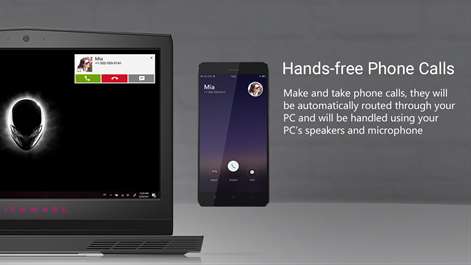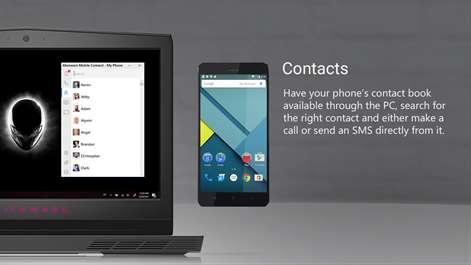PC
PCInformation
English (United States) العربية (المملكة العربية السعودية) Deutsch (Deutschland) English (United Kingdom) Español (España Alfabetización Internacional) Français (France) 日本語 (日本) Polski (Polska) Português (Brasil) Русский (Россия) Türkçe (Türkiye) Українська (Україна) 中文(中华人民共和国) 中文(香港特別行政區)
Description
Available on Alienware PCs with Bluetooth purchased in January 2018 or later. Alienware PCs purchased before January 2018 are not supported to ensure the highest level of quality you expect from Alienware. We are investigating expansion to Alienware PCs purchased before January 2018. The companion mobile app is compatible with iOS 10, and above, and Android 5, and above. Alienware Mobile Connect creates an advanced, complete, and wireless integration between your PC and iOS or Android smartphone. Enjoy your iOS or Android smartphone functionality through your Alienware PC’s mouse, keyboard, and touch screen. Make or take calls, send and receive text messages, access your contacts, get mobile notifications, and, on Android, mirror your phone’s screen onto your PC for interactive engagement with any of your smartphone apps. Instructions: • Install the Microsoft Store app on your compatible Alienware PC here, if it’s not already factory installed. • Download the companion mobile app, for free, from your iOS or Android app store. • Launch the Alienware Mobile Connect PC app and follow the quick, guided, one-time set-up to wirelessly connect your phone.
People also like
Reviews
-
2/20/2018Why?? by Richy
I have the same R4 17 I bought on December and I can't get this app!!! it sucks man :/