PC
PC Mobile device
Mobile deviceInformation
English (United States) العربية (المملكة العربية السعودية) Čeština (Česká Republika) Deutsch (Deutschland) Español (España Alfabetización Internacional) Français (Canada) עברית (ישראל) Magyar (Magyarország) Italiano (Italia) 한국어(대한민국) Nederlands (Nederland) Polski (Polska) Português (Brasil) Português (Portugal) Svenska (Sverige) Türkçe (Türkiye) Українська (Україна) 中文(中华人民共和国) 中文(台灣)
Description
Action Note is not just another note taking app. It integrates into your Action Center and enables the fastest access to all of your notes. Even with photos and across all your Windows 10 devices. Bring your productivity to the next level!
Check out the must-have app for your Windows 10 device.
People also like
Reviews
-
1/30/2016Solid Note Taking App! by Jaime Francisco
The best thing about this app right now is that integrates so well within Windows 10 Mobile, so it's really great to use the Action Center for quickly viewing your notes or even add a note quickly. You can also add an attachement to the notes and share them as well. The interface is streamlined and works well thanks in no small part to the integration and being to use the system's features, like landscape mode. I did not tested the synchronization features with other versions of this app running in different devices. In Summary: - Great integration with Windows 10 Mobile. - Action Center. - Good note taking features. - Simple and effective UI. - Organized notes.
-
12/10/2015Actionable app by Manan
The third party app on windows phone are the best. I want 2 features to be included in this app 1. Pin lock for the app 2. Onedrive integration to backup saved notes to onedrive.
-
5/23/2016Awesome tool... keep going! by Robert
I've grown to love this app. So valuable for Windows devices. Could actually take the place of Google Keep. So helpful that it has a persistent presence in the Action Menu. Love seeing it there. Sync between Surface and phone work fine for me so far. Now I love the live tile. Would like to have time of day added to reminders and also repeating reminders. Thanks!